Apple iPad, with a screen size usually ranging from 8 to 10 inches, is yet another great hand-held device for watching IPTV.
By the time of writing this article, the best and most recommended application to watch IPTV on an Apple iPad would be Smarters Player Lite.
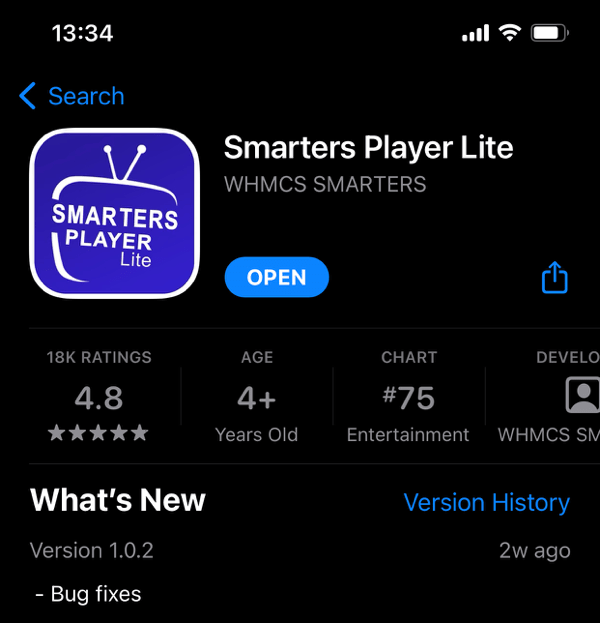
1-Open the AppStore, search for “Smarters Player Lite”, install and then click Open.
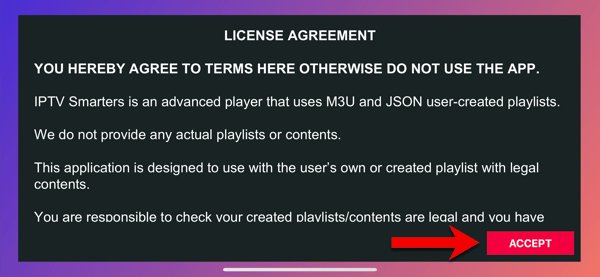
2-Agree to the Terms of Use by clicking on Accept button.
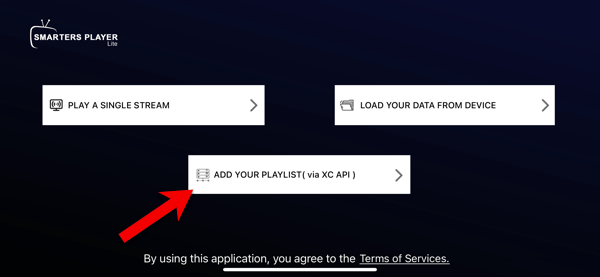
3-The most easiest way to enter a M3U url would be through Xtream Codes API.
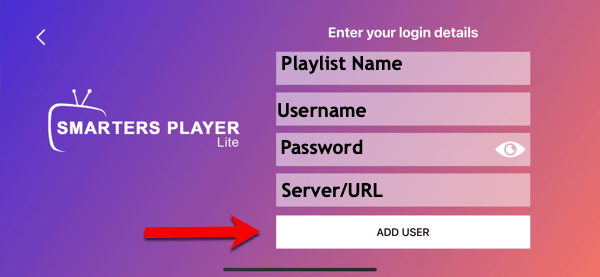
4-Enter the details using the example below:
If the M3U url you have received from your IPTV provider is this:
http://myprovider.xyz:80/get.php?username=user1&password=pass1&type=m3u_plus&output=tsThen it should break into the following details if we want to put it into the login page above
Playlist Name: Name it anything you like
Username: according to the above url it should be user1
Password: according to the above url it should be pass1
Server/URL:port : according to the above url it should be http://myprovider.xyz:80
Note: above m3u url was just an example, do not use it.
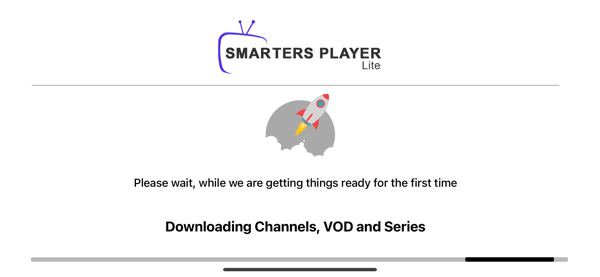
5-Stand by until the playlist data is pulled from the server and fetched.
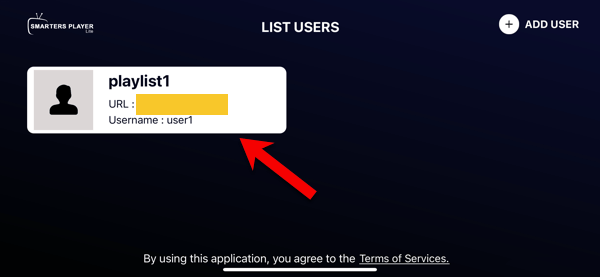
6-Good to go, click on the playlist.
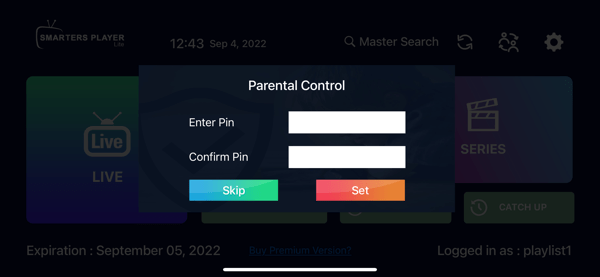
7-Set the desired pin lock if needed.
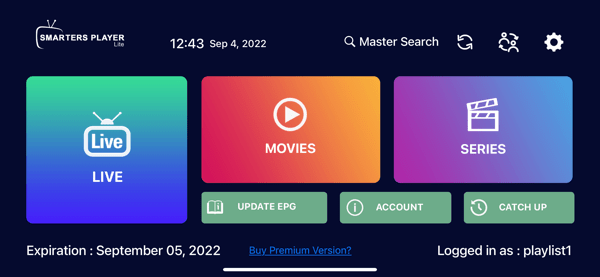
8-All is set. Pick the desired content folder and enjoy watching.

No comments yet