If we are to use an enigma 2 satellite receiver for cardsharing or IPTV purposes, probably not always but sometimes, accessing the box using SSH terminal is necessary. For instance reading the log fine, fixing software issues or running script commands.
SSH stands for Secure Shell. It lets you make secure connection to a linux device. To make this connection, you need a terminal software. Windows users should use the well known Putty and MAC clients can use vSSH. The view and function of both are the same. Lets take a look at each one.

On the left, you can see vSSH is saying hi and on the right Putty is showing it`s pretty face. Even if you are not that tech savvy, you will notice a symmetry on both sides. The only difference might be username and password field is not available on putty which is not an issue as when you put IP and Port and click Open, Shell will ask for username and password. Also on vSSH you can only put IP and Port then hit Connect and login procedure will be the same as putty.
To connect, we need know box ip address, port, username and password.
Port is usually 22 as the default SSH port. Now about the IP, click Menu button on remote controller. Go to Setting then Network settings. You should see something like below:

As you can see IP Address which is assigned to the box by the network router it`s connected to is 192.168.1.200 . Another important point here is that the PC with which you are running the SSH terminal program needs to be connected to the same router. The network reason is that network routers are allowed to use a private internal range, for instance 192.168.1.1 is router IP. The configuration on the router allows it to use, for example, 192.168.1.2 till 192.168.1.100 . now if your box and PC connect to the same router, they`ll receive individual IP address in the same IP range. Thats why they can see each other and you will be able to connect from the PC to the box.
Username is normally “root” and password is empty! yeah nothing needs to be typed just on password step hit enter. Remember 99% of Enigma 2 linux boxes are configured this way but if your vendor has made some modifications before delivering the box, root credentials must be provided as well. So ask the vendor whether the box root login credentials is changed.
Now lets get in using vSSH and suppose our box has 192.168.1.149 as IP address:

Once we click enter, if the connection is made properly without any firewall or security settings blocking it along the way, shell terminal gets connected and asks for username by showing Login As:

Type root. For password type nothing and hit enter unless you are fully sure that password is changed to something you know.
Once you logged in you can start working with the shell, execute your script s and …

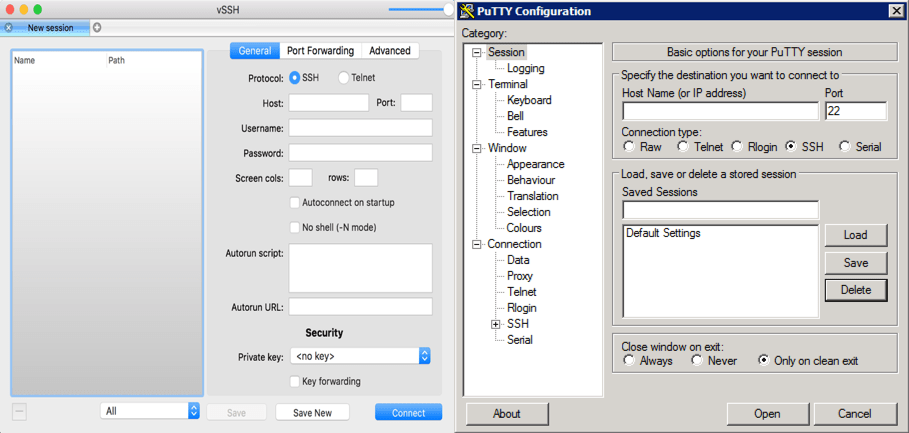
No comments yet