When a 3rd party APK is being installed on an Android device from outside the Playstore, Installation of applications from unknown sources must be enabled. Thats because the origin of the file is not known to Android. With a small change in the Security & Privacy section, you can allow the installation.
Applications which are installed directly from Google Playstore do not have this issue because the publisher and origin of the app is verified and the actual APK file is stored with google. But when we try to install the APK manually, it is first needed to make an adjustment to the Privacy settings of Android.
Let’s make a practical example:
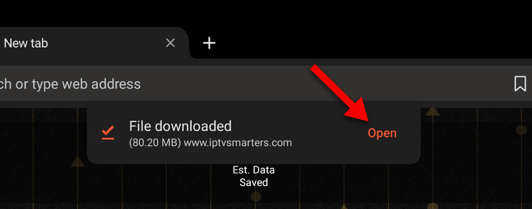
In this instance, I have typed the url address to APK file of IPTV Smarters Pro in my browser for manual installation since it is not available on Playstore anymore. File is downloaded, so I click Open to proceed with installation.
Note: By the way, here is a tutorial on installation of IPTV Smarters Pro by side-loading.

Installation is blocked. To give permission to this process, We go to Settings to make the adjustment.

The feature can be enabled by clicking on the switch as indicated.

Ticking the checkbox and clicking OK will let us pass this step.

The feature is enabled. Let’s click Back button on top left to proceed.
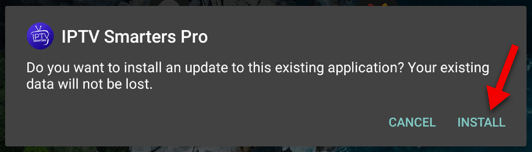
We’re redirected back to the first step and now Install has appeared as an option.

Application is installed and ready to be opened.
Now, you might be asking “what have I done exactly? was this permission given to all applications on my device? what if I want to disable that permission?”
Valid questions. Let me show you what happened exactly.

1-Open Settings.

2–Scroll down on the left column.

3-Click Privacy Protection.

4-Select Special Permissions.

5-Install Unknown Apps.

6-The browser I used for downloading that APK and opened the file with was Brave, so it was Brave browser which was asking for that permission. Let’s check permissions settings of Brave then.
If you pay attention to this list, under each application’s name, it is mentioned whether they have granted the permission or not.

7-As you can see, the permission is allowed and the feature enabled. You can disabled it if you want.
The conclusion is, the permission was asked by a specific app so when we clicked Settings and enabled the Allow Unknown Apps feature, it was given to the application which was opening the unknown APK, not the whole device.


No comments yet