Buffering issues on Firestick while streaming an IPTV service can happen. One of the main steps while diagnosing should be checking the network environment on client’s side, how the internet connection link is made between the device and network router and whether the internet connection is stable.
So before we open a support ticket and notify the IPTV Provider about the buffering problem, you need to check and make sure the environment on your side as a client is issue-free. In this article, we want to focus on the internet connection between the Firestick and Network Router and we assume that the connection is made through WiFi.
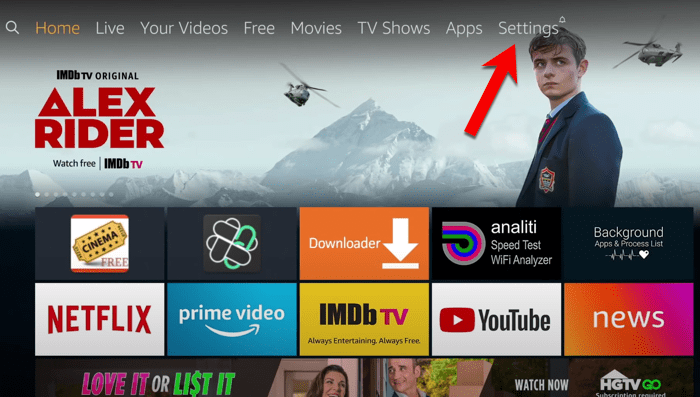
1-From the dashboard of your Firestick go to Settings
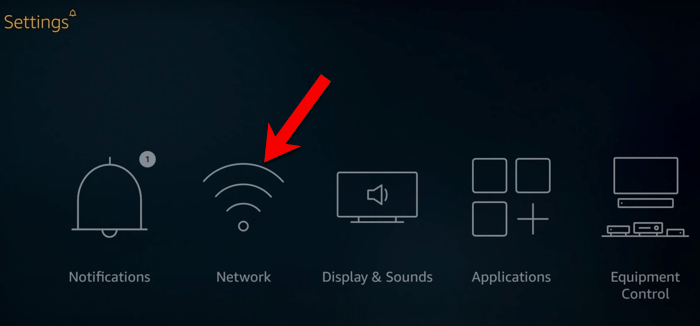
2-Go to Network
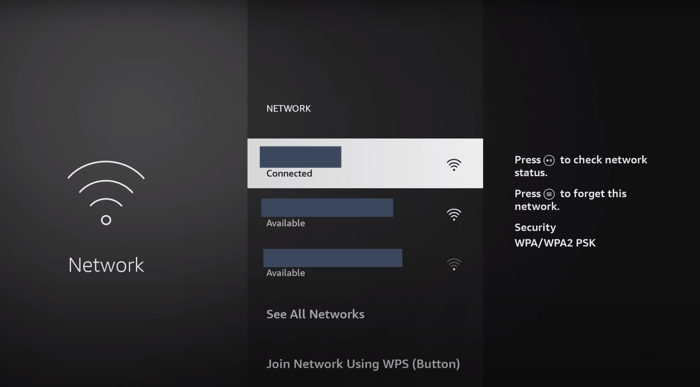
3-Select your WiFi
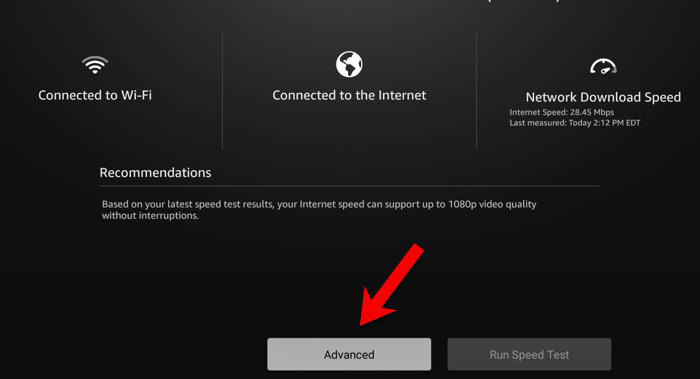
4-Click on Advanced
Note: I will later write and link an article why you should not use that Speed Test feature of the Firestick when you are diagnosing a 3rd-party IPTV service.
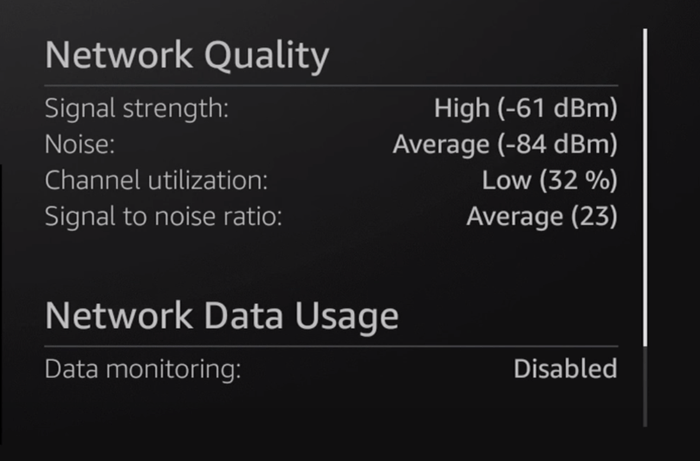
5-On the right side of the Advanced page, there’s a Network Quality section values of which should be checked and understood
Signal Strength: The higher, the better. This value shows how strong the wireless connection between your Firestick and the network router is. The value is measured in dBm which stands for Decibels in Milliwatt.
Noise: The lower, the better. It’s a common sense, the less noise would be more preferred. It’s the same in Electronic devices. On our device of example, the noice is on Average level and it still should not cause any issues although Low would be much better. But if you are in a congested area of many radio-electronic active devices, like 10 devices using WiFi or transmitting radio waves, this value may go higher and thats when it may affect the wireless connection of your Firestick.
Channel Utilization: Now Low, meaning the WiFi Bandwidth is not fully busy/occupied.
Signal to Noise Ratio: This value is basically the deduction between Noise and Strength of the signal values above. Average is okay.
If your current WiFi status reflects something like above or even better values, then your WiFi connection between the Firestick and Network Router is not the problem.


No comments yet