To install applications from third party developers, you need to enable a feature in Firestick called “Application Installation from Unknown Sources” and we already have a tutorial for it. Recently Amazon decided to hide this feature. Here I will show you how to unhide it.
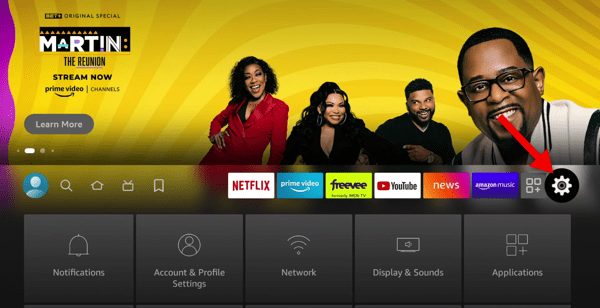
1-From dashboard, click on gear icon which is Settings.
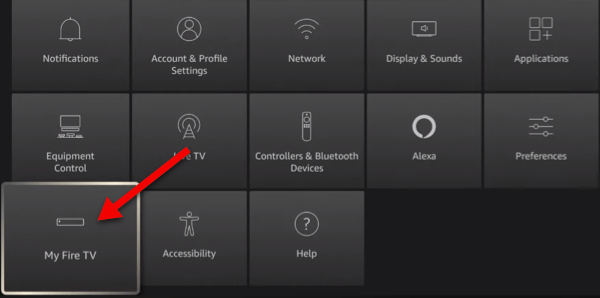
2-Scroll down a bit and select My Fire TV.

3-Select About.

4-move on to Fire TV Stick and press OK button 7 times. While taking the above picture, I pressed 5 times already to at the button it is asking me to press 2 times more.
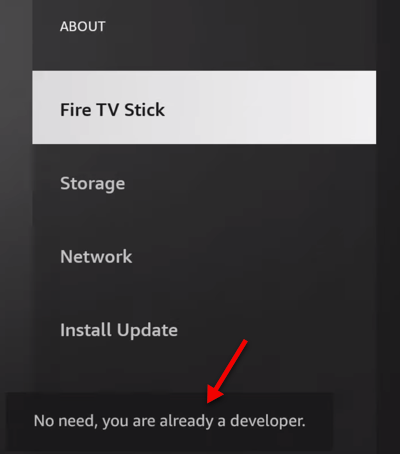
5-When pressed enough, It confirms the activation of Developer mode. Click back button to go to the previous page.
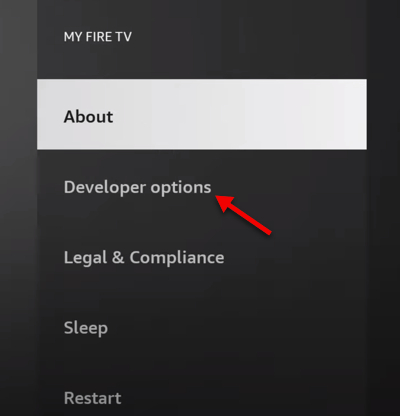
6-You can now see that Developer Options has appeared.
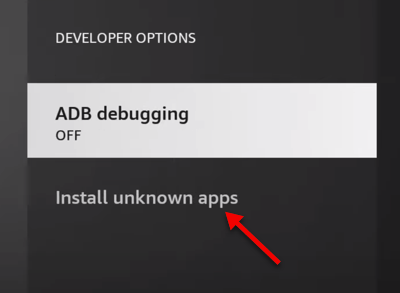
7-You can now click install unknown apps to enable application installation from unknown sources on your Fire Tv Stick.

No comments yet