IPTV reseller is an ambitious person who wants to make money from the market rather than spending the whole time in front of the TV. In doing that, they do not want to bore themselves with all the server management and other technical fuss. If you want in, read this article as I am going to explain A to Z: naming a reliable IPTV Reseller Panel provider, explaining how a reseller management panel works, how to market and find customers and how to stay safe while doing this.
What I am going to do here is sharing my absolute knowledge, experience and latest shortcuts for being a successful IPTV reseller in the shortest period. I assure you, patiently reading this article will help you making money in the IPTV market sooner than you think.
Why being an IPTV reseller is more ideal than being the main provider

The answer, although very easy, usually is vague for clients who are deciding which route to take when wanting to step into the money-making side of IPTV market. I mean, they would ask themselves, “should I become the main provider who owns everything?” or “should I join a provider’s service as a reseller?”. The hesitation has a valid point though and it kicks in when you ask yourself “what happens if the provider blocks me or what if they vanish?”, “what if they are taken down?!”
Let me break it down, first with benefits:
IPTV Reseller won’t pay for Infrastructure expenses
An IPTV setup includes few layers of requirements which altogether form the infrastructure of the service. These include: monthly costs of the main and load-balancing servers,
- CMS Panel License: The license for the software management panel by which the whole thing is controlled
- Country channels/Restream: This is the most important part – the feeds – true providers always get their channels from trusted restream sources on HOP1 and that is very costly.
- Server expenses: The monthly cost for the Main/Core and Load-balancing servers
- Bypassing solution: We know very well that recently IPTV services use certain tactics to allow their clients stream the service without the need of VPN. A solution is actually paid and some of them very costly.
- Support and Sales agents wages: Forming a good team costs.
Fixing the technical issues not IPTV reseller job
It’s not your job as the reseller to worry about the server problems, buffering issues, streams being down and so on. You have chosen a reliable provider – and I will get to this point – it’s their job to handle those matters. You’ll just report the problem and expect a fix/update as quickly as possible. In most cases, another end-user or reseller of theirs have already reported the problem and they are on it.
Content update is done by service provider
The good thing which is out of your way is keeping the streams and VOD (movies and series) up-to-date. From time to time, some channels may cease broadcasting, may change name or logo … that is sorted by the team behind the scenes. Another thing is the on-demand content. Reliable providers usually have a dedicated VOD team and also use automation to keep movies and series updated.
Focusing on marketing with peace of mind
With all the above out of the way, an IPTV reseller is going to have all the time in the world to focus on their marketing. I will also cover this subject later on.
What does it take to become an IPTV Reseller

To be able to step into this realm, there are certain needs. Not only that, when you are trying to acquire all the following, you must spend enough time and attention to go for the best one possible. Let’s see what those are:
Making up your mind
Before doing anything, you first need to hash it out with yourself. Are you going to do this to pay off a debt? a student load? is it going to be your part time job? or are you jobless and want to go all-in? The answer to these questions and the amount of time you’re gonna put into this will determine the level of success. Forgive me for saying this buy throughout the years, the most desperate ones were the most successful ones, why? because they push it to the limit!
A demanding and big enough target market
It is important to choose a community with big population to sell your service to. I am not talking about something like your friends and family. I am speaking about countries and language population. For instance if you target English speaking countries, you can imagine how big of a customer base you can have and with it a bigger income.
A reliable and relevant IPTV reseller Provider
Saying that is easy and being 15 years in this business, I can categorically tell you none of the providers out there are going to say they are not trustworthy or they are unreliable. Almost every single one of them believe they are the god, that’s why you see the word “Best” repeatedly on their websites, top to bottom 🙂 I have also mentioned the word “relevant” by which I mean a service that offers the related content to your target audience (point mentioned above).
Knowing the basics of working with reseller panel
We all know that Xtream Codes where the ones who put a shape into IPTV and their code for the CMS panel became the blue print for all others. That in mind, if you know the basics of one reseller panel, you can work with almost all of them. That’s why later on in this article I will give you a step by step guide on how to work with a reseller IPTV panel.
A branded application
If you have your own IPTV Player application with the brand name on it, that would represent you much better. Not only your name is always in front of your clients whenever they open the app, if they have friends over, they will also get familiar with your name which serves as a marketing itself.
Private own domain address needed
Whether for your own application as mentioned above, or when you give away trials or send subscriptions info to your paid clients, it is a good idea to use your own domain address linked to the panel of your IPTV reseller dashboard. Relying on your main provider DNS address is a mistake as it might get leaked and if some ISP’s hit it, you will be affected too.
A website can do magic
Having an IPTV website for your brand is the best thing you can do. Designing it is so easy using wordpress but if you are not willing to try that, there are many developing teams online who can do that for you. This is serious people, you do need a website for better brand awareness.
How to find a trusted IPTV provider for your reseller purposes
Steps below will help you find the right service and ensure your success in the long run:
- Do not rely on reviews: Talking from experience here, I assure you, most of the reviews online are fake, paid and mean nothing, some sort of positive review service provided by black-hat agencies. You need to put yourself in your future clients’ shoes, evaluate the service yourself.
- Start by a free trial: Almost all providers offer a trial period. Grab one and see how the service works. Make sure to time your evaluation period so you have the chance to see at least one big live event to measure the service performance during peak hours.
- Evaluate the support level: While on trial, it’s worth seeing how their support level is, things like response time, customer treatment and level of knowledge. Doing so during weekend is a good idea.
- Time Zone difference is key: You need the provider not to be too far ahead or behind your time zone. Do try to find out where they are based. Some international services have support agents in different time zones to tackle this issue.
- Find out about servers location: Although nowadays global network routing is a lot better and faster, it is key to have your chosen service provider’s servers close to your target market. If your customers are from the UK, you don’t want the servers to be hosted in U.S. west coast. The most ideal location for IPTV servers are Europe, especially in Amsterdam, where the global routing is at it’s best.
- Content update matters: If they have a website or a news/announcement page, see how often they rework their Live TV packages. Moreover, how frequently they update movies and series section.
- Taking on requests for VOD: Major players have separate departments for each task. Some have a VOD team dedicated for receiving requests for movies and series. You will receive inquiries for such from your clients and knowing you can simply relay them to your service provider for immediate addition can mean the world.
Choosing the right IPTV Reseller Panel
After doing previous 7 steps and finding the service which is right for you, It’s now time for a demo version. Majority of the services out there do Reseller Panel trial version for free for a limited time. It should be the same management dashboard that you will receive as a paid service. Using this, you will find your way through the setup and understand how you can create accounts and manage them.
Some Reseller Panels are based on a limited access client area portal with certain features such as creating lines, purchasing credits and few other features. However, some other providers give you the direct access to the CMS retailers section which is basically the Content Management Dashboard for IPTV resellers.
There are certain features you would need from an IPTV Reseller Panel and I’m going to point them out below:
- All types of Streaming line inclusion: It’s important that the panel supports MEPGTS and HLS version of streaming line. Some also support Stalker portal e.g. MAG devices, but streaming lines e.g. M3U urls, are definitely a must. If your clients are using applications like Tivimate or IPTV Smarters pro, they basically run based on M3U.
- Multi-connection support: Multi-room is something that users will always ask you for. It’s referring to accounts with more than 1 concurrent connections.
- Bouquet editing tool: Whether while creating a new account or editing one, you need to be able to edit the channel listing of your clients. They may ask you to exclude certain country channels from their listing.
- Quick shortcuts to grab lines: If you have quick buttons to copy EPG and M3U lines to clipboard for pasting into messages, that would be very handy too.
- Sub-reseller creation: You’re not gonna stop on selling single accounts. Hiring sub-reseller has to be on your plan. The panel must also allow you to create retailers.
IPTV Reseller Panel provider of choice
Since this subject is so important to many of WDS viewers, and I did not want this article to be just empty speech, I decided to get in touch with a provider whom I know a lot about. They are vouched for in terms of service quality and trustworthiness.
First I presented myself as a normal user, evaluated the service then mentioned I am from WDS. They were happy to provide the panel for this tutorial as well.
Fast IPTV Reseller panel program
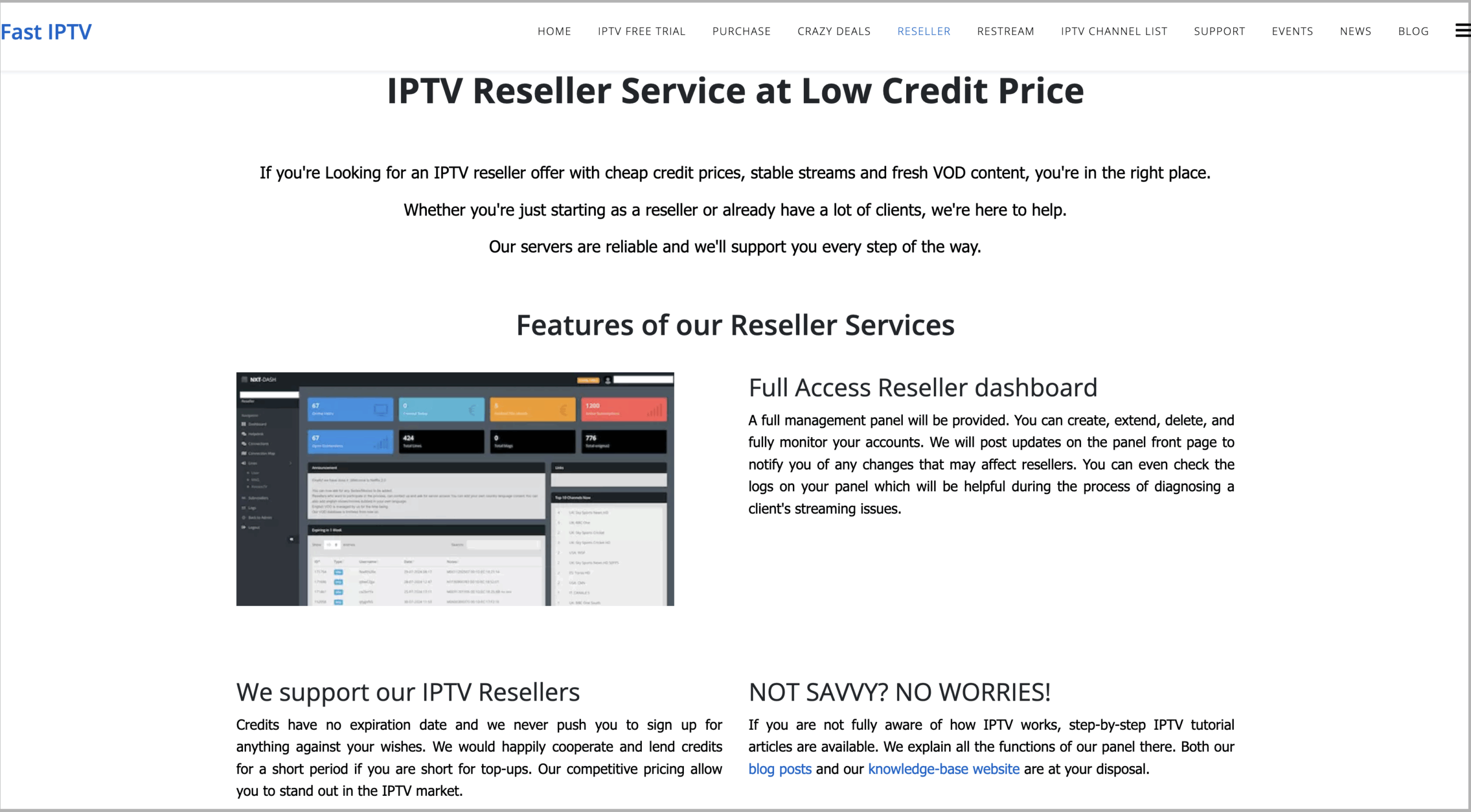
See their Reseller offers page
They asked me not to call them “the best” but they are really good in terms of the service they provide as well as the customer support. They have been around since 2016.
Stuff I found good about them
- Lovely customer support: Their response time was good. Their time zone is actually close to mine as well, they work based on London time but they have 1 support agent available to cover early morning hours, good if you are from the U.S. Overall, almost all my questions were responded in timely fashion.
- Good technical knowledge: I tried to measure their level of knowledge about the panel, streaming and network, they did good. Best of all, when I asked about their panel, they are actually in close contact with the CMS developer so special features requests for the panel can be put in through them so the coder adds to the panel. Things you get when you have been long enough in the market.
- Demo version provided with full features: The demo panel they provide contains full features and unlimited. Therefore when you test their service, you know this is what you get when subscribe to the actual reseller program.
- Low credit prices: They provided each credit at 1:1:1. That’s 1 credit, 1 euro, 1 month, meaning a 3 months account only needs 3 credits.
- Decent Live TV content: They have almost all country channels especially Europe and north America content is very well outlined and categorized. Most channels have icons and program guide. Tested some important channels, they played quickly and smoothly. Zapping between channels worked fast.
- A vast and growing VOD database: Their Movies and Series looked fine to me. Best of all, they have a VOD team that monitor and update the database every day. English, Bollywood, Italian and German content, as they said, have specific agents attending to them.
- Multi-connection packages included: They do allow up to 5 connections per account.
- API Access for automation: If you want, you can connect your desired customer support platform, like any WHMCS based portals, to their IPTV Reseller panel. They provide the API token for the connection as well as a sample code for the coder to know the endpoints and how to call them.
What can be considered as bad?
- No catch ups: They don’t support TV Archive at the moment and when I asked, they have no plans in the near future.
- Plans have limitations: Their credit plans, as I will explain soon, have limitations. For instance their Small Plan is 200 euros for 200 credits, but you can only create 12 months accounts + 5 free trials per day with it. They do this to avoid the abuse. Because their credit pricing is like 1:1 (1 credit = €1). If you get a small plan with 200 credits and are able to create 1 month account, you should be sorted for 200 months 🙂 which would be a flaw. So the limitation is for that.
The shape and format of pricing
Their credit pricing is like 1 credit = 1 euros = 1 months. So, if you create a 12 months account, it would only cost you 12 credits/euros.
| Plan | Price |
|---|---|
| Small | €200 |
| Basic | €500 |
| Medium | €700 |
| Advance | €900 |
| Ultimate | €1100 |
Good news is, their credits never expire.
How to understand the IPTV Reseller Panel?
Working with an IPTV reseller panel is pretty easy. No matter which provider you choose, their CMS are almost alike. Below I am going to show you how to use NXT Panel reseller dashboard step by step.
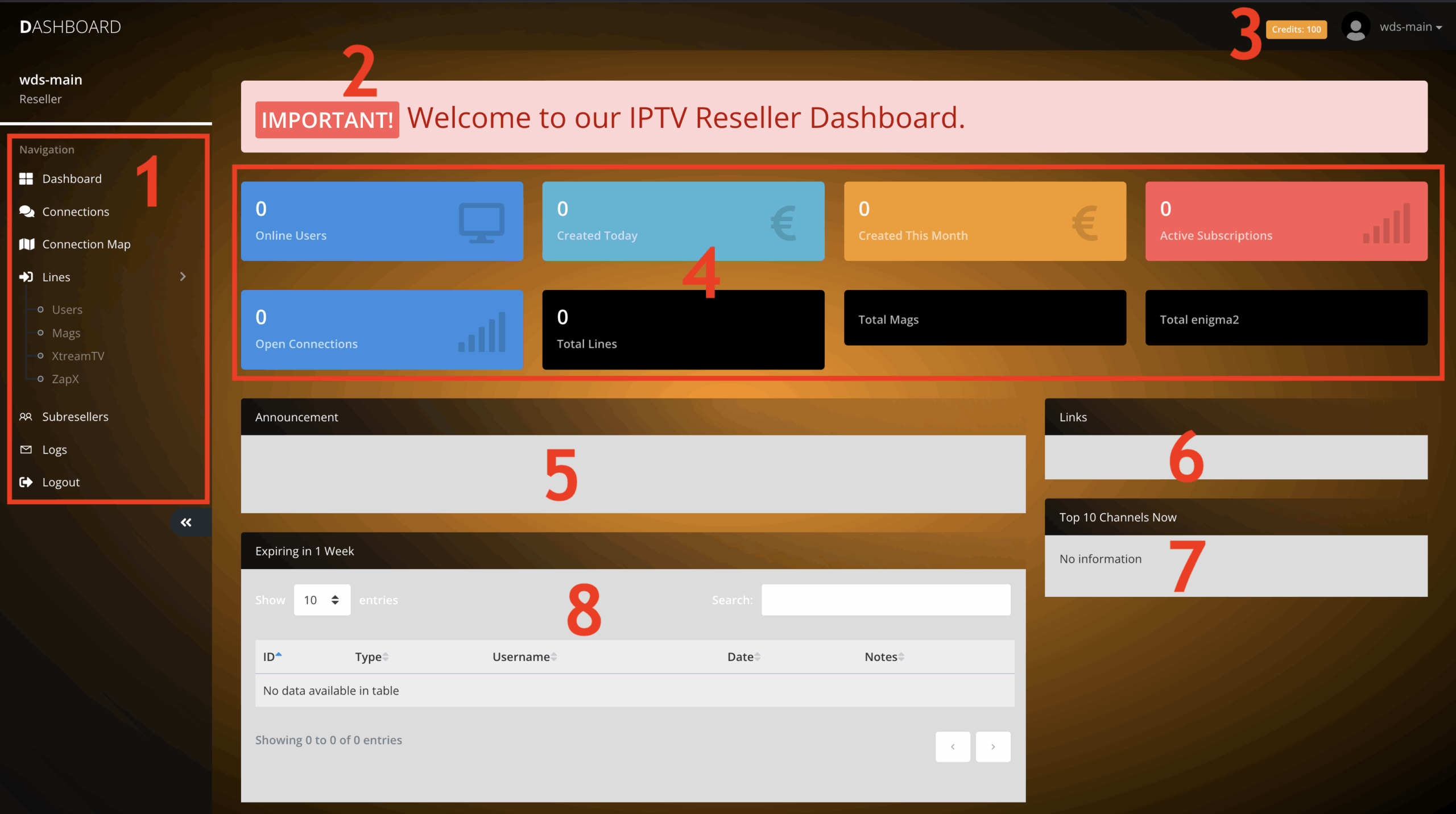
Welcome to the dashboard. As you can see it’s pretty easy to understand each block and what it can do or trying to tell. On the top left side the “wds-main” is our username for the panel which we have been provided with. Right below that comes the left column (1) which holds the most important functions of the service.
At the top (2), we have our provider’s important notice. Top right side (3) we can see our credit threshold. Below those you should find the monitoring section (4) where all the stats are shown and updated every 10 seconds. Announcement section (5) holds news which are posted by the provider. Links (6) is where you will see certain addresses, for instance MAG Portal URL. Top 10 Channels (7) show which channels are mostly watched now.
Ok, we’re now going to proceed and check the use of each entry in the left column. The left column holds the most important functions and that’s where we’re going to zoom our attention to. The Dashboard button is just a shortcut to the main front-end.
Connections: Seeing who is connecting to the service
If you ever want to diagnose a buffering issue of a client, see their origin of the connection, device type and find such information, Connections is where to look at.
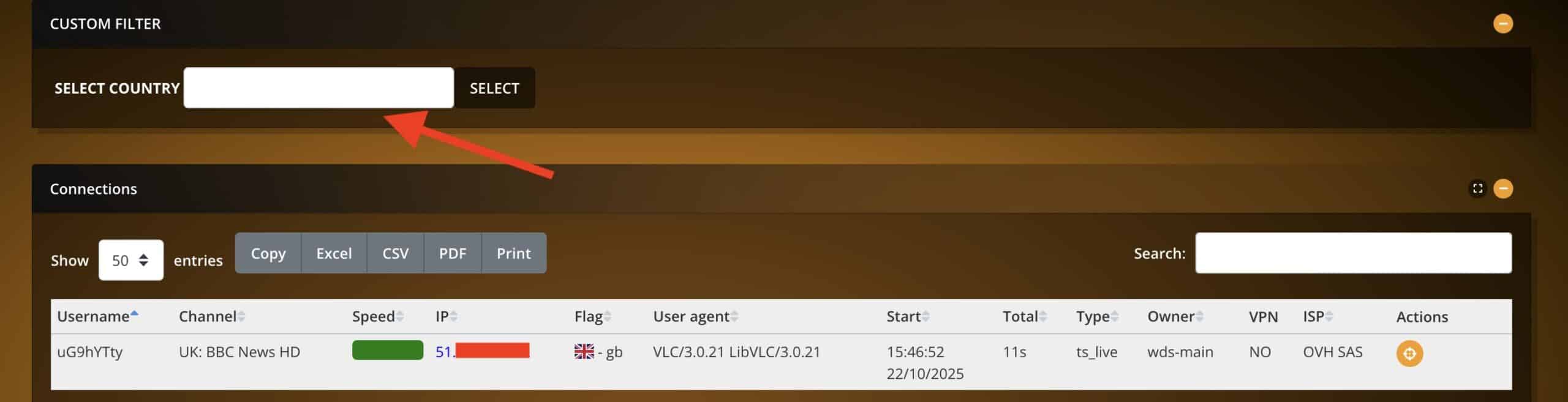
I have created an account, put it on a channel so it would appear here. All the data seen here are live, that’s why I earlier said it would really help for diagnostics.
- Country Filter: If you want to focus on certain clients who are connecting from certain countries, you can search and select the desired location here.
- Search: It’s at the above of the table, on the right, and you can search for anything, you for sure will use it for username look up more than anything else.
Now let’s have a look at the table data:
- Username: The IPTV account username of your client.
- Channel: This would be the stream that the client is watching
- Speed: First introduced by Xtream Codes, this shows how solid your client’s connection is towards the load-balancer which is serving the channel. Full Green represents a stable and buffer-free condition.
- IP Address: That’s the Internet IP address of the client.
- Flag: It’s the country logo of the IP address.
- User Agent: This information, in most cases, helps you understand which device or application your client is using to stream the IPTV service. If you client is using Tivimate IPTV Player to stream the service, it will show up here as the user agent identifier.
- Start: The time that your client started watching a channel. If changed to another stream, this resets.
- Total: The duration that the channel is being watched. It will reset upon channel zapping.
- Type: Confirms what content the client is watching. ts_live stands for Live TV while mkv_movie and mp4_movie stand for movies and series.
- Owner: Shows to whom the username belong. This is good when you have sub-resellers to quickly understand who the owner of the account is.
- VPN: Confirms whether the account is connected through VPN or not.
- ISP: Stands for Internet Service Provider and shows who the internet carrier of the client is.
- Actions: Depending on your reseller panel provider, there might be different actions available in this section, showing in a drop down when the button is clicked. Kick is one of them by which you can end a session on an account. It’s useful when user’s account is stuck and wont go offline, usually happens when the internet of the device is disconnected or power goes out.
Connection Map: Find out the global popularity
Using this, you will be shown a world map with all the connected clients’ relevant countries highlighted. You then see which part of the globe you have connections from.
Lines: How to create IPTV accounts on a reseller panel
The most important part of the panel is here, and I assure you it’s the easiest.
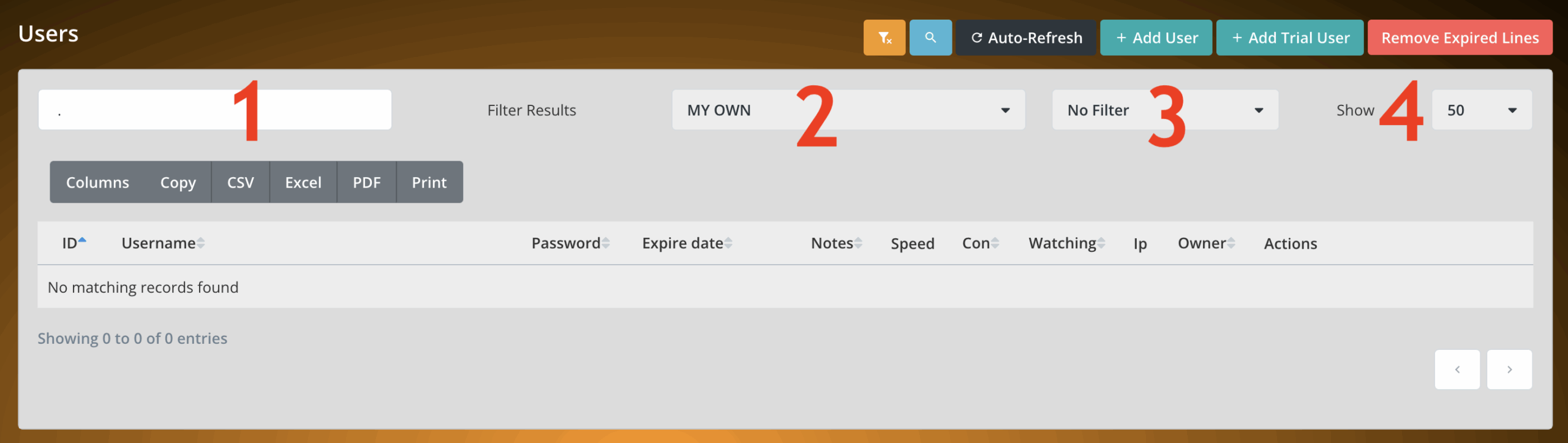
I will explain the top buttons first and then move forward with the numbered sections:
- Yellow Clear button: Right at the top center, you should see a yellow button, that clears all the search fields and filter selections.
- Blue Magnifier: That’s not a search button, that is actually a magnifier button. If you have trouble reading the data on the panel, click to enlarge the text.
- Auto Refresh: click to enable the 10 seconds data update on the page, pulls data from the core server.
- Add User: This is where you can create paid accounts. Will explain this soon.
- Add Trial User: You can create IPTV Free Trials here.
- Remove Expired Lines: Will sweep and delete all the expired accounts, this is irreversible so use with caution.
Now, allow me to explain what those numbered sections are. The search field (1) is where you can look up usernames instantly. You can also load the table data based on certain sub-reseller (2). It is, as well, possible to filter the data based on the conditions of the account e.g. Expired, Blocked, Almost Expired and so on. The last one (4) is the amount of table rows shown per page.
Creating a streaming line account on IPTV reseller panel
We’ll try and make a simple paid account in the steps below. Trial user will be exactly the same.
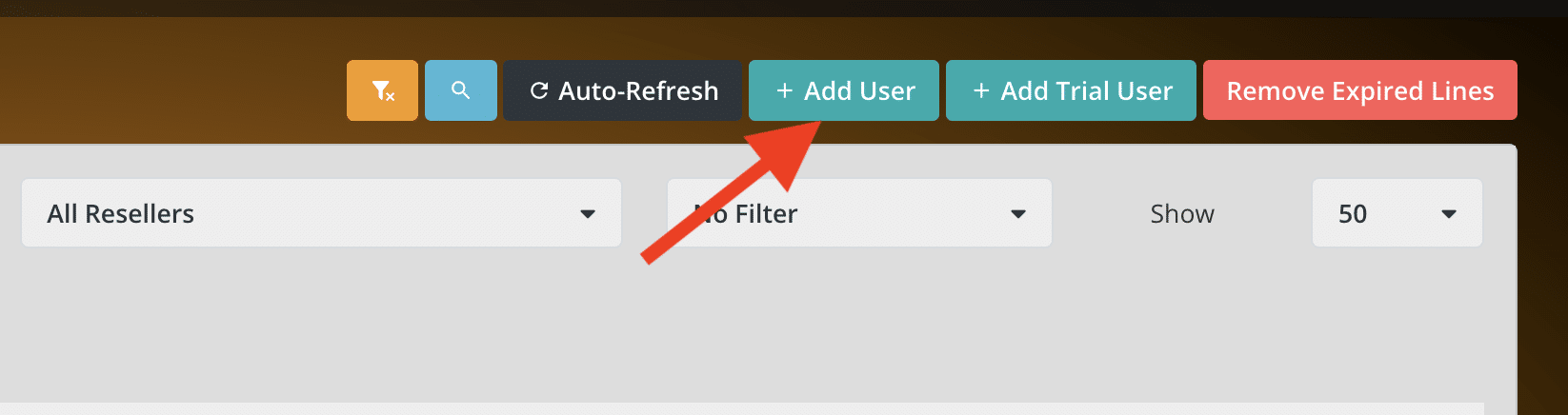
1- While in the Streaming Lines overview page (Lines) click Add User.
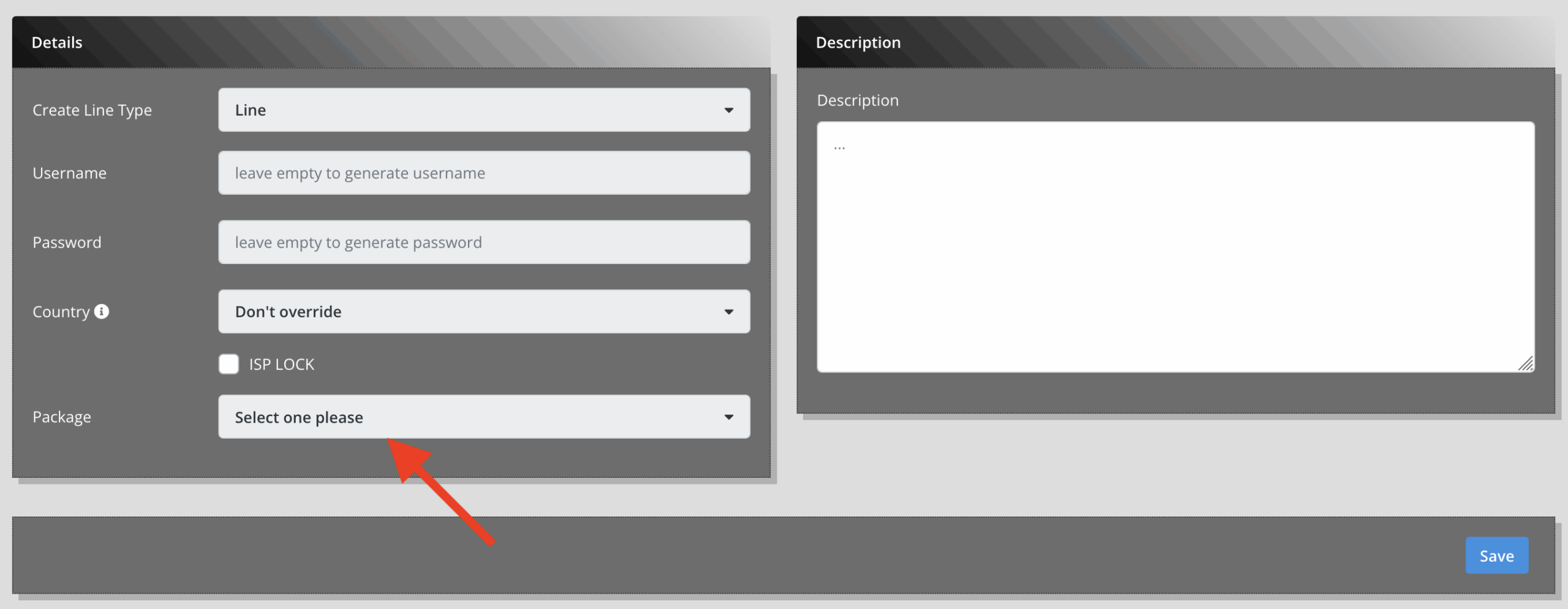
2- This should be what’s popping up in front of you.
- Create Line Type: Keep it on Line since you are trying to create a streaming line (M3U).
- Username/Password: Most panels generate this automatically and wont let you edit or assign it for security reasons.
- Country: It’s the Geo-location lock. If you assign any country here, the account can be used only inside that region.
- ISP Lock: Pairs the account to the first internet provider used to connect. After that, no other ISP can be used on this account.
The last one is Package, click that so the drop down menu appears.
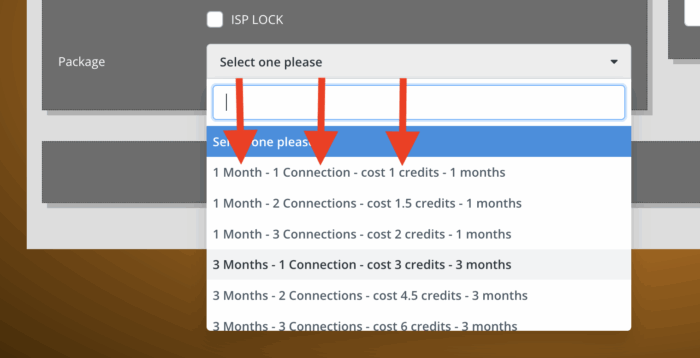
3- Based on your provider of choice, this section can have different info. Our provider here is using a very clear and neat way of naming each package. We can clearly see how long each plan is, how many connections it has and how much credits it would cost us to make one.
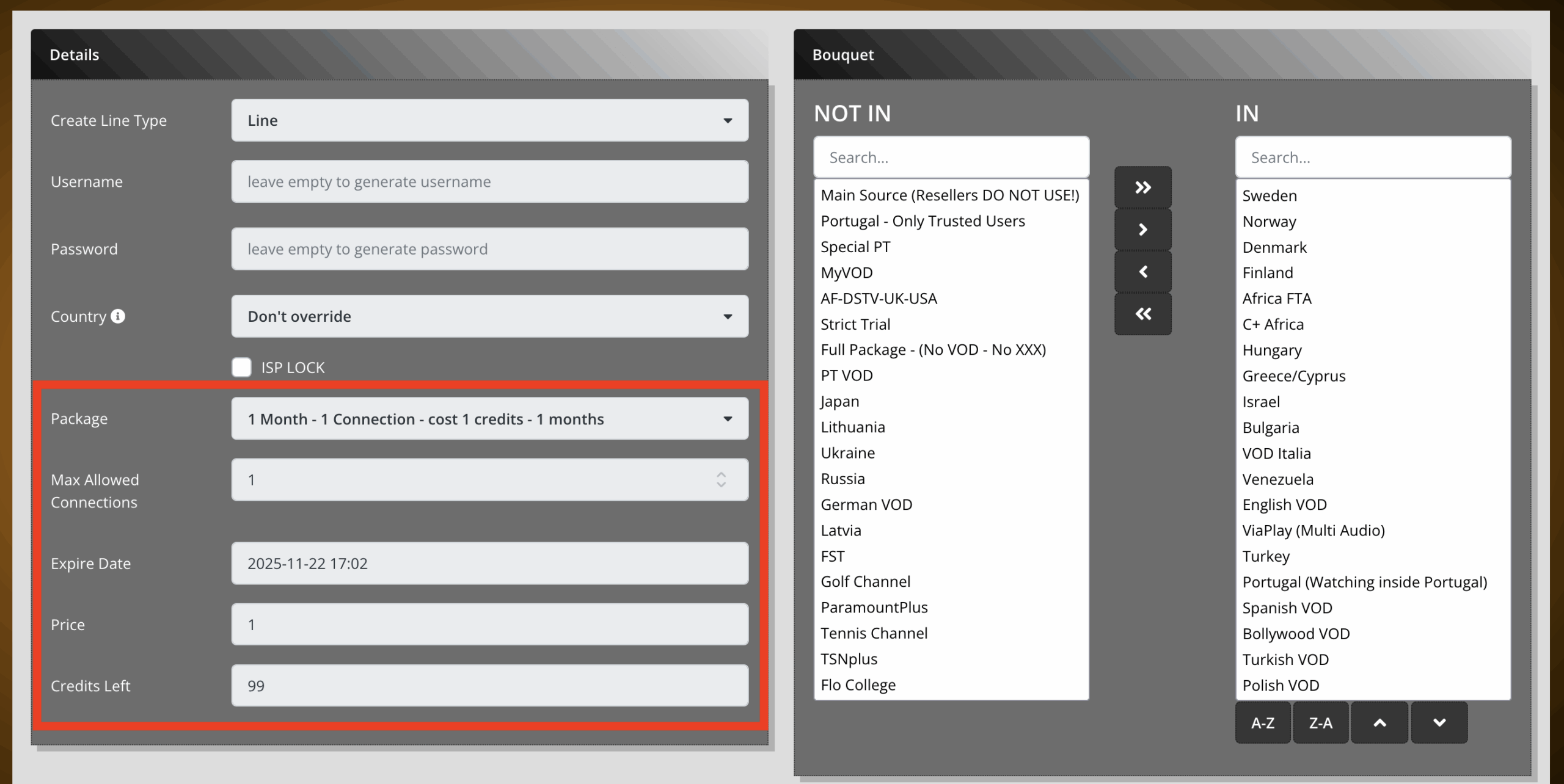
4- The left block grown bigger now and we also have a right block which is the bouquet editor. First, the left side:
- Package: Is the plan we have chosen in the previous step, I chose 1 month 1 connection.
- Max allowed connections: Its the number of allowed concurrent connection of the account.
- Expire Date: It shows when the account expiry date is from today.
- Price: the credit we’re going to consume to create this account.
- Credit Left: the credit balance after creating this account.
Now let’s get to the channel list selection.
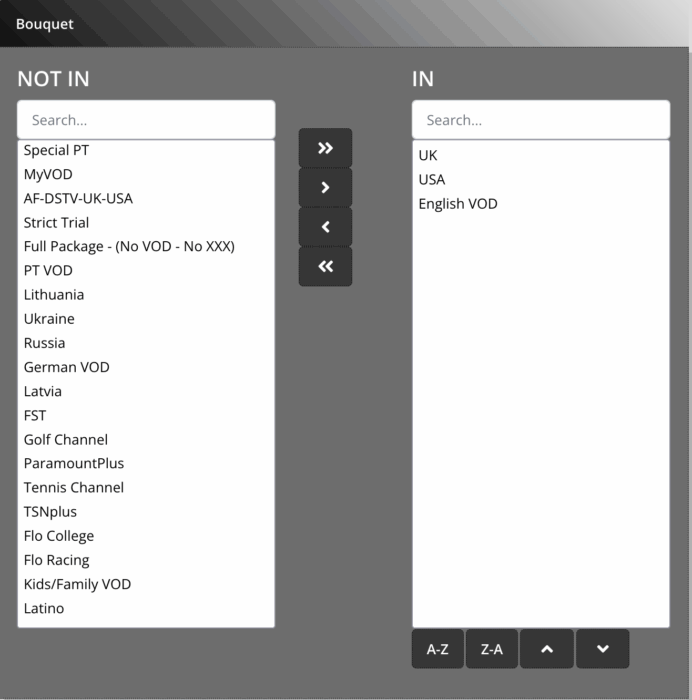
5- I have adjusted the bouquets to what I would like to see on the right side in the “IN” column.
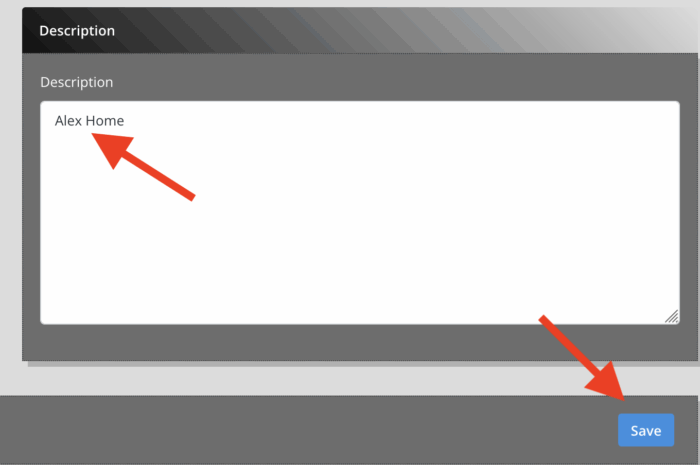
6- You can use the Description area and put a note if you want, then click Save.
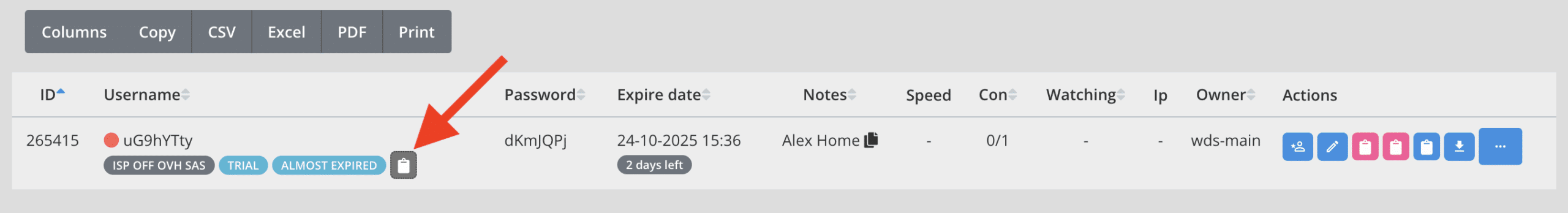
7- The Streaming line account has been created successfully and added to the overview page. All the info is self-explanatory. There is a copy button I have added a pointer to, you can click that to copy username, password and the expiration date of the account and paste it to where ever you want e.g. a message to your client.
The function of user account action buttons
You may have noticed it by now that after we created the account, as it gets listed in the overview page, on the same row, on the right side, there are some action buttons. Knowing their functions are very useful in terms of managing the usernames on your IPTV reseller panel.
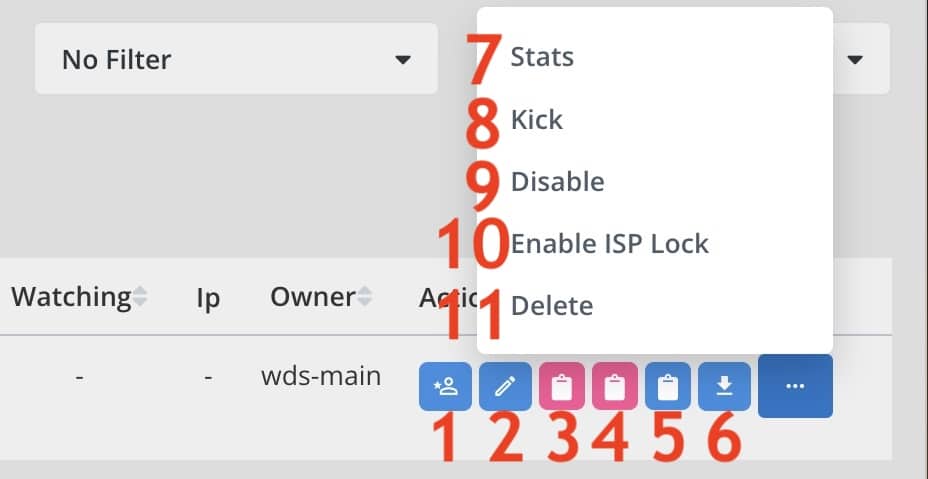
- Extension: This is where you can extend your client’s account. Will explain this in details soon.
- Edit: You can edit details of the account based on the access that provider has allowed, stuff like channel listing change e.g. including or excluding certain countries as per client’s request.
- Copy M3U: It copies the plan/simple M3U address for this account. Good if the client is going to download the m3u file and play it in VLC Media Player.
- Copy M3U Plus: M3U_Plus also known as “M3U with options” is the most complete form of an streaming line which also carries categories and other details of the playlist. If a client wants to have full categories and details of their playlist imported through one URL, this is what you should be giving them. This is an alternative to Xtream Codes API Login format.
- Copy EPG: A shortcut to copy the address for the EPG of this account.
- Extension List: Clicking this button will bring up all the extensions available for streaming line. For instance, if your client requires the OE1.6 Autoscript for their Enigma 2 box, that’s where you can get it.
Continuing with the 3-dotted section:
- Stats: In this section the channels and VOD content that has been watched by the client are listed.
- Kick: We tried this before, it ends the client’s connection session.
- Disable: This is to cut user’s access to the account and suspend it. I recommend doing a Kick once you disable an account.
- Enable ISP Lock: We explained this before, once you enable it, effective immediately, the first internet provider used to connect to the account is paired. No other internet services can be used to stream with the account.
- Delete: Removes the account, irreversible, use with caution.
Creating stalker portal MAG on the IPTV reseller dashboard
MAG is media streaming box which uses Stalker Middleware as the engine. The manufacturer of the MAG set-top boxes is Infomir, a European electronics company. In IPTV realm, whenever you hear the word MAG, it means any device or application that uses Stalker portal. Clients who have that will send you their MAC addresses, you add it to the IPTV Reseller panel MAG section and then provide them with your stalker portal URL. Once they place it inside the proper portal URL field on the device and save, channel list will appear for them.
In recent years, due to MAC attacks on IPTV services, which is a bruteforce method that hackers use to crack valid (already activated) MAC addresses on a service and then provide it as a free service online.
As a result, many providers stopped supporting Stalker Portal to avoid this vulnerability hurt their service. But many still using it and have certain measures to keep attackers at bay.
My personal suggestion to all main providers out there: it’s best to stick with streaming lines and don’t sell Stalker accounts.
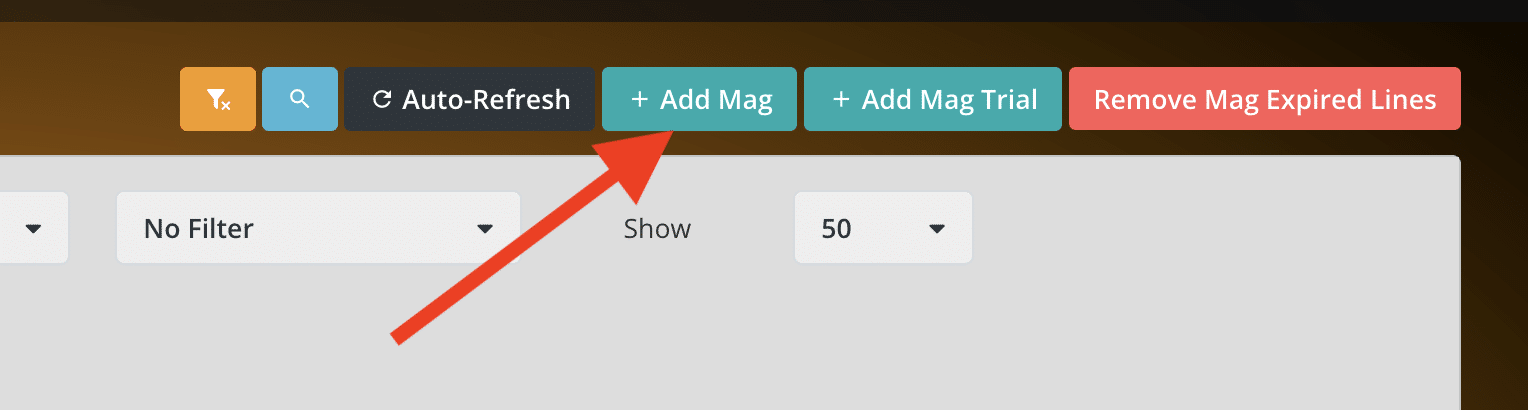
1- While inside MAG section, from top click Add Mag.
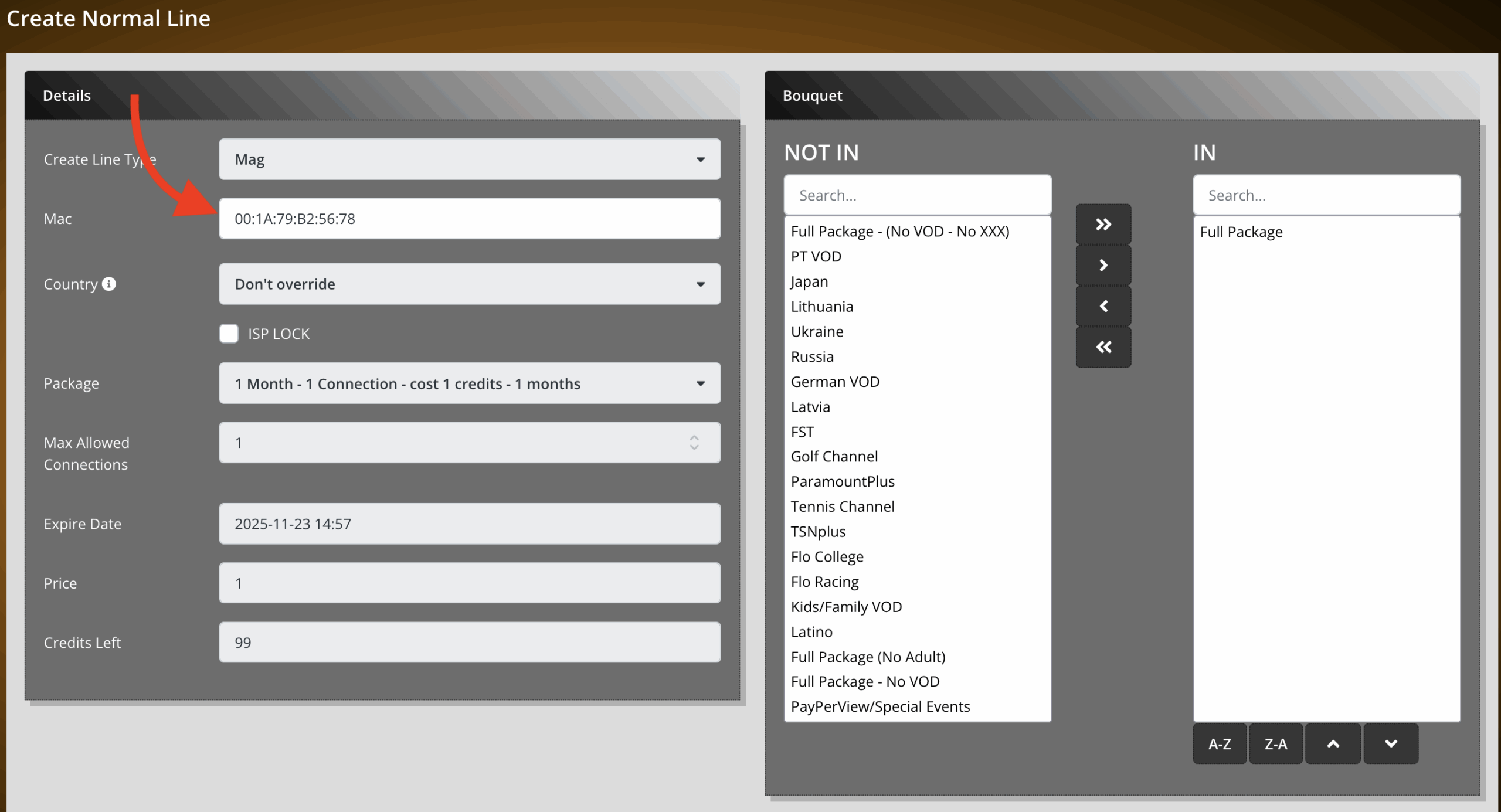
2- All the same as we did earlier with streaming line creation, you just need to set your client’s MAG MAC address inside. Save and go to the next step.
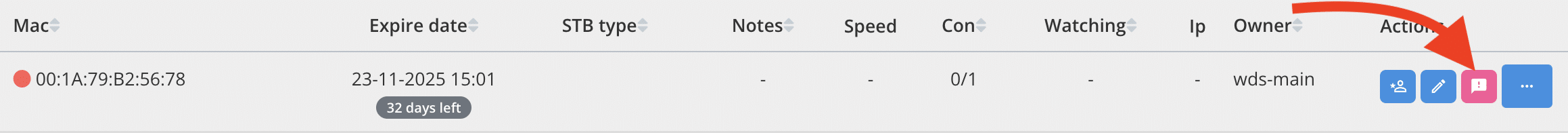
3- MAC address added, client should be able to connect now. Again, action buttons are familiar except for one new, click it.
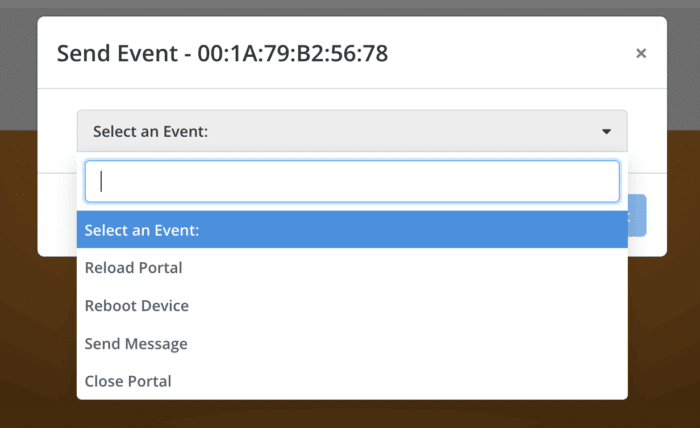
4- This is MAG Event section. You can send certain action commands to your clients device which triggers certain behavior as explained above. For instance, if you choose Reboot Device and then execute it, your user’s MAG device will reboot.
XtreamTV and ZapX: not recommended, ZapX line soon
I dont recommend using these two:
XtreamTV: This is a plugin for enigma 2 devices. The developer has not updated the script for a long time now and by the looks of it we may not get that anytime soon, I know for a fact that he is busy doing bigger stuff. There are other better plugins you can use for E2 boxes. IPTV Enigma 2 plugins that come to my mind right now are X-Streamity, e2m3u2bouquet and Jedi Xtream Playlist Maker. All work based on M3U streaming lines.
ZapX: It’s a new method of delivering streaming content from the server to client’s side. However, not only it uses a special connection method, it requires certain devices. On the other hand, you cant use this on currently available IPTV streaming applications. I am going to soon evaluate and write a full article on Mirza Technology boxes.
Sub-resellers: Make true money with your reseller panel
Sub-reseller is the reseller that you hire. They are going to be your money making machine. If you are looking to grow fast, and get the best out of your panel, focus on this. Want more reason? very well, let me give it to you:
Why would you want to recruit sub-resellers
The answer is simple, it brings you more revenue. A few years ago, a successful IPTV provider told someone who was struggling that “once you get yourself some active resellers, you will forget about single-user plans, you may even stop doing them. That’s when you just laugh”, true story by the way 🙂
Now let’s break it down why you actually should do this because I tend to explain things for people who are absolute newbie in this.
- Less Support needed: When you have a retailer with, let’s say, 100 clients, it’s his job to handle support inquiries of those e.g. service installation, general questions and so on.
- One Issue Report: Imagine your service faces issues, would you rather get 200 messages from 200 users, or just 2 messages from 2 sub-resellers with 100 users each? 🙂 it really is a simple math.
- Less payments, bigger amounts: Individual clients, when they are sending you payments, handling them is problematic. small amounts on top of each other will flag your account, whatever it is. Now if you have a reseller paying you, they will purchase credits in big chunks, sort the payment for something over $300 and get it through bank transfer, perfectly fine.
- Indirect marketing: So as they want to grow, they will do marketing for themselves to get more clients. When they get more business, you get more business too, since ultimately they’re gonna need more credits to purchase.
- More free time, more marketing time: When you do this, you will have much more free time. As a result, you can focus more on marketing as you know service is already taking care of itself thanks to the main provider.
- Less chance of fall out: People who are going to work as reseller with you, are the ones who want to make money, just like you, not just individuals who want the service to watch something and when they get bored, get weird ideas to hurt you. You can expect a higher level of professionalism from your sub-resellers.
The list can go on and on but I think by now you get the picture.
Add Sub-reseller: Create your first reseller
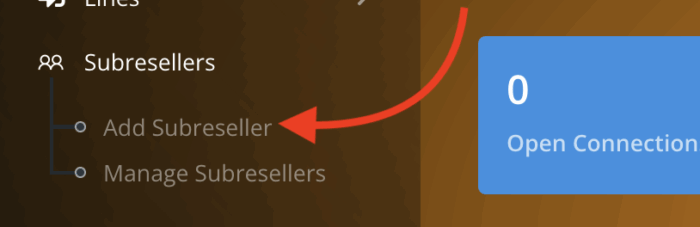
1- From left column, click Add Sub-reseller.
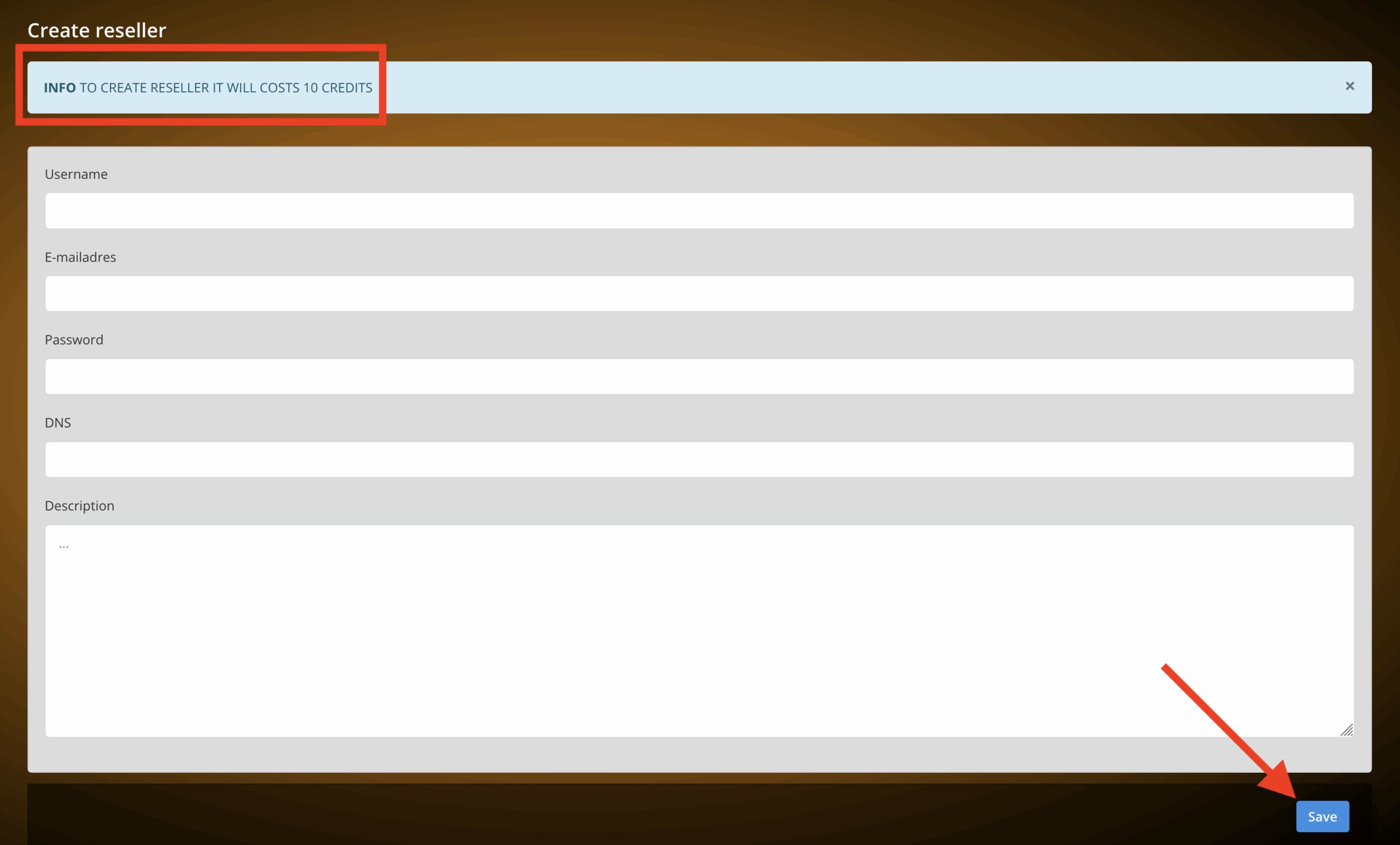
2- Now fill in the details. Note that the notification at the top reminding us that creating a sub-reseller costs a one-time fee of 10 credits. Some providers do charge for adding retailers.
- Username: You can decide what username they should have. I recommend following a proper structure. You can do structures like plan1_alex which means Alex has subscribed to plan1, or just anyway you want it. It’s just a suggestion.
- Email Address: Their email address, just as a reference.
- Password: Avoid david123 please 🙂 put something strong.
- DNS: Your sub-reseller has the choice of using their own DNS. They can register a domain and give you the address, or the sub-domain, to be added here. Once done, you will give them the IP address of the core server, or the proxy in front of it, so the sub-reseller point their domain to. The IP address must be provided by your main provider. If you don’t know how, ask for help in the comment section, I will help but should be straight forward.
- Description: Put a note for future reference.
Now click Save.
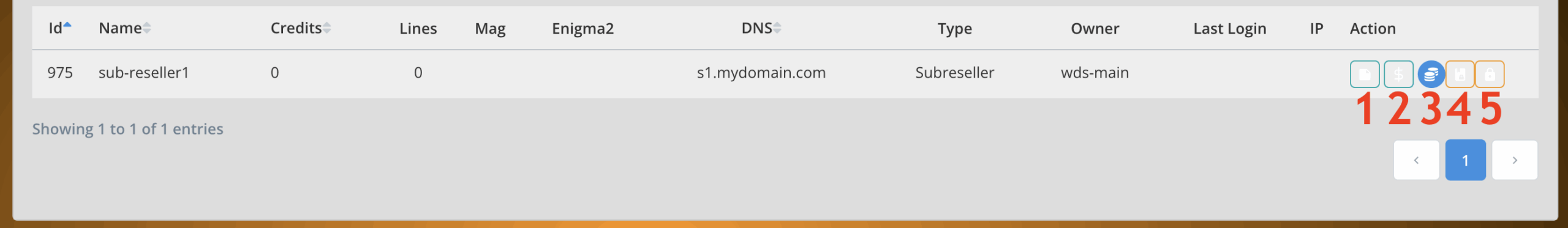
3- The retailers account is added. I’d like to point your attention to the action buttons on the right:
- Edit: Changes o the password, DNS address and note can be done here.
- Credits: You can top up your sub-reseller’s credits here. I will explain it soon.
- Make Profit: Adjusting the price for the reseller, if you want. Will explain this further.
- Disable Reseller: You can suspend their access to the IPTV reseller panel, but leave their accounts running.
- Disable reseller and all lines: This will entirely suspend the reseller access to the panel of the iptv reseller dashboard as well as their lines.
Two things from above, point 2 and 3, are worth further explanation.
How to top up sub-reseller credits
I mean the car needs fuel, right? 🙂 Whenever your reseller asks for credits, you can use the following steps to top them up. For sure you need to purchase enough amount yourself from the main provider first.
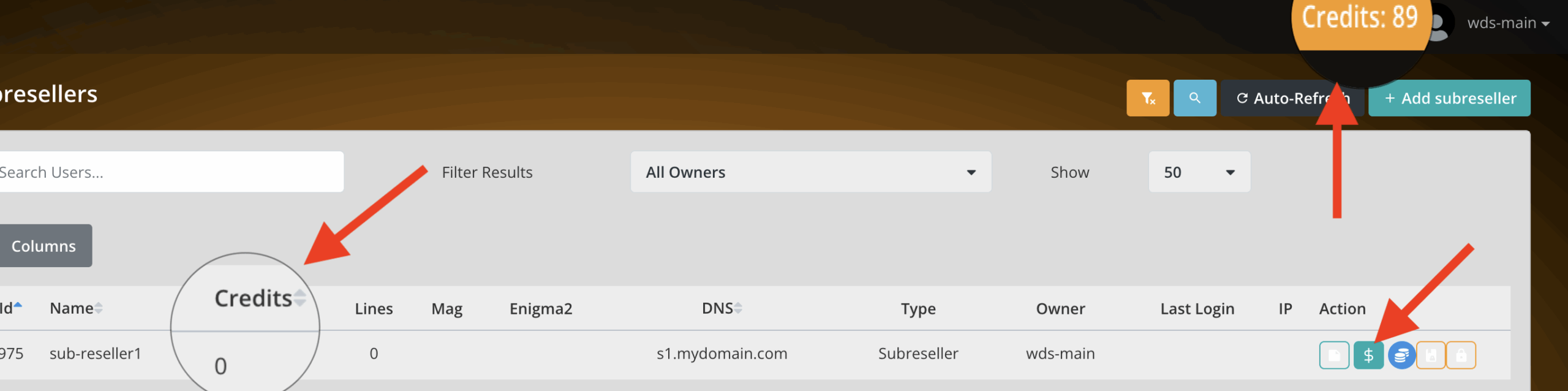
1- Choose the desired sub-reseller and click the dollar sign action button. Note that currently we have 89 credits (top right) in our balance and our reseller has none.
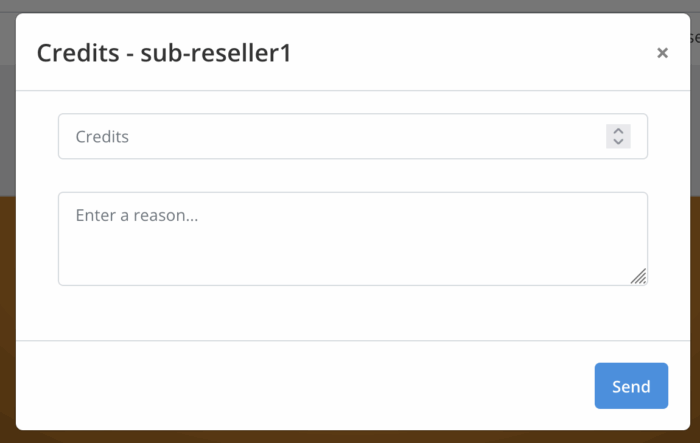
2- In the top field, you can put the desired amount of credits that you want to add for the user. You can add a description for this action and finally click Send. Let’s give them 10.
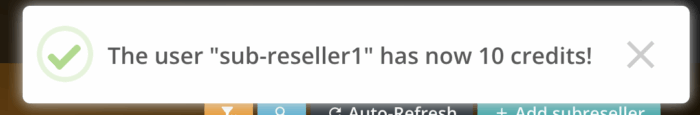
3- System will confirm the addition with a pop up message.
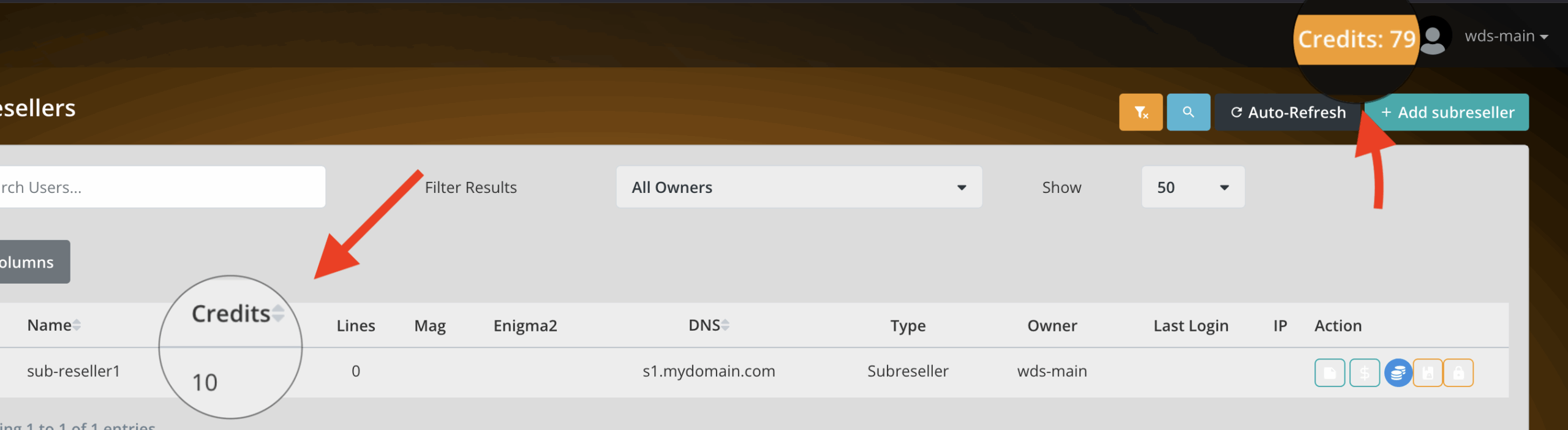
4- Our sub-reseller now has 10 credits, and our balance has been reduced by 10.
The action is immediate and they can use their credit now.
Make Profit: Adjusting credit prices for sub-reseller
Later on, I will give you some ideas on how to price the credits but there is one way you can simplify it. It’s through the Make Profit system available on this panel.
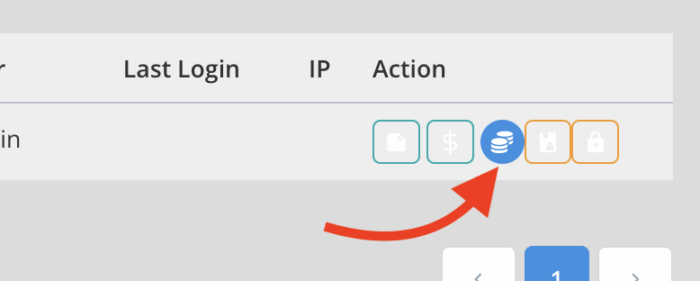
1- From the sub-reseller overview page, click Make Profit for the desired reseller.
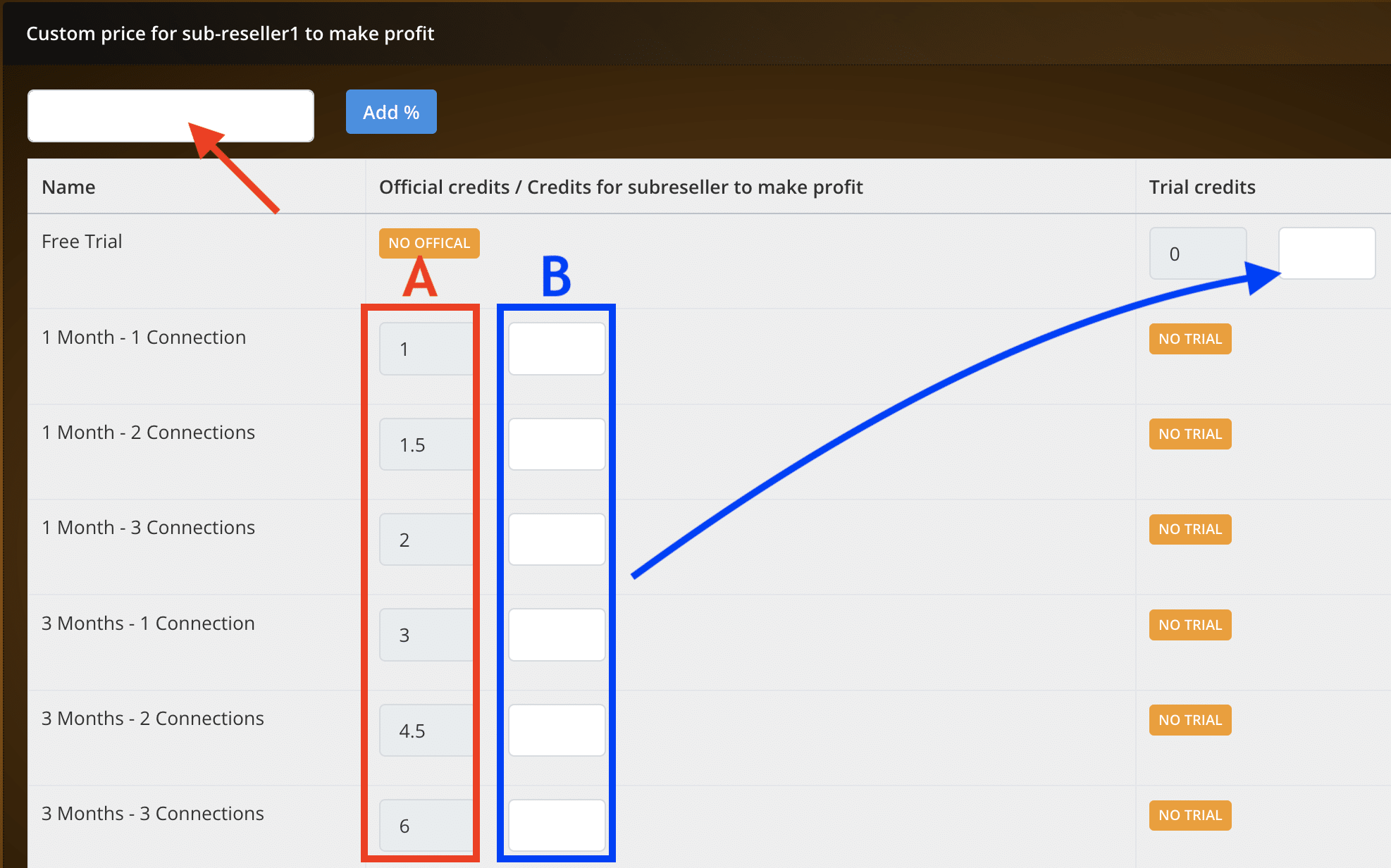
2- Here we see two things which I have differentiated with red and blue colors. What you see in the Column A is the credit rates you got from the main provider. The blue column, as well as the field next to trial, are the empty fields and you can customize them.
Now, we have a field at the top left with a button called “Add %” which enables us to add xx percent to the base credits rates and apply it to the chosen reseller. Let me add 5 percent and see what happens.
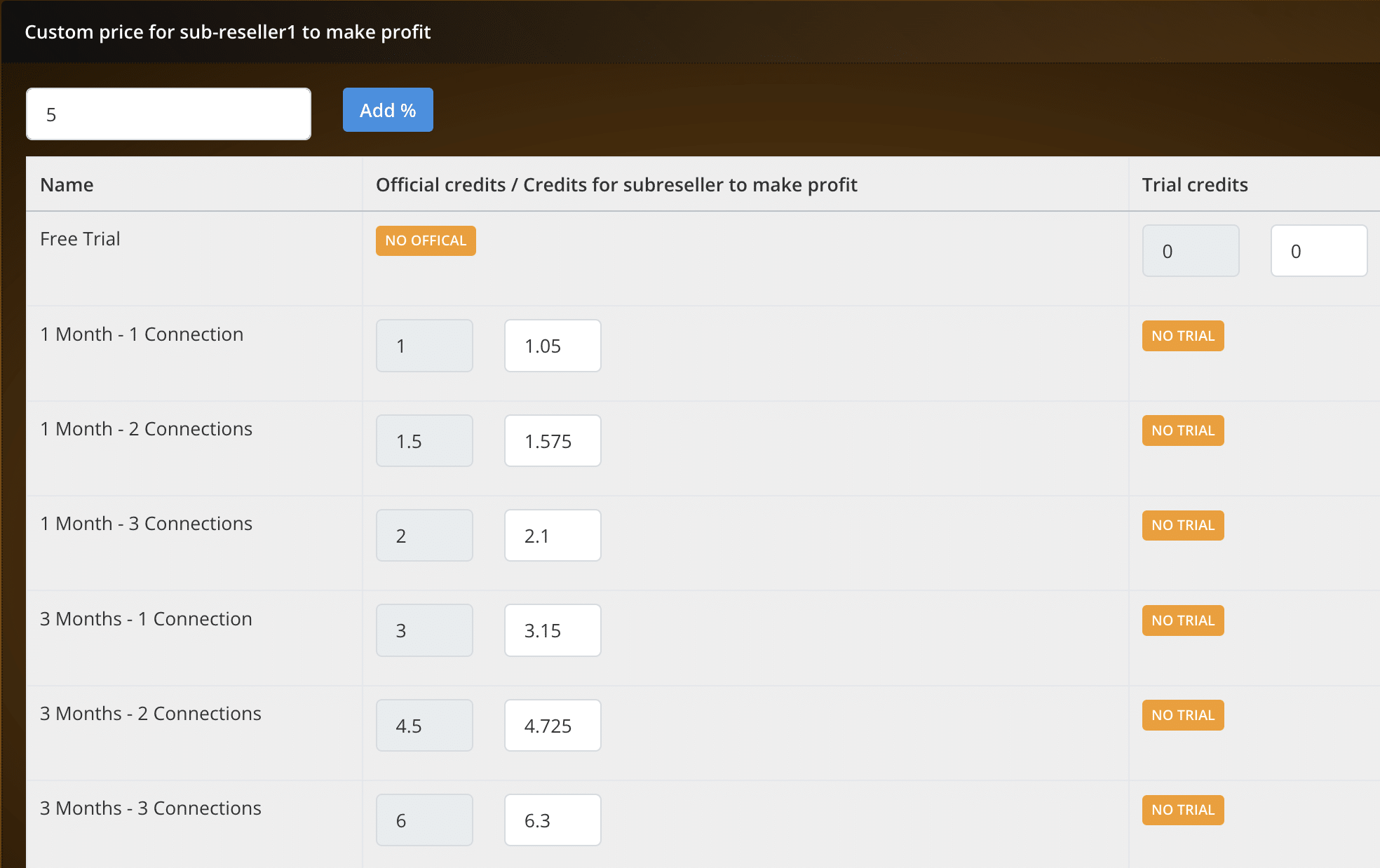
3- As you can see, I entered 5 in the top field and clicked Add% button. It has added an extra 5 percent to all packages. Do understand that you can adjust all those fields manually as well if you want.
For instance, without this new extra rate, the sub-reseller could make a 1 Month 1 Connection account for only 1 credit (previous picture before changes). They can do that but 1.05 credits deducted from them (picture above after adding the 5%).
Finally click Save at the bottom of the screen.
I’d like to point out that Make Profit is not mandatory, this is an option that you can do. We will discuss price ideas soon.
Logs: Actions history on IPTV reseller panel
If you want to check up on the things happen on the panel, there is a history section which records all actions of you and your sub-resellers. It can be accessed from the left column and has 3 sections:
Activity Log
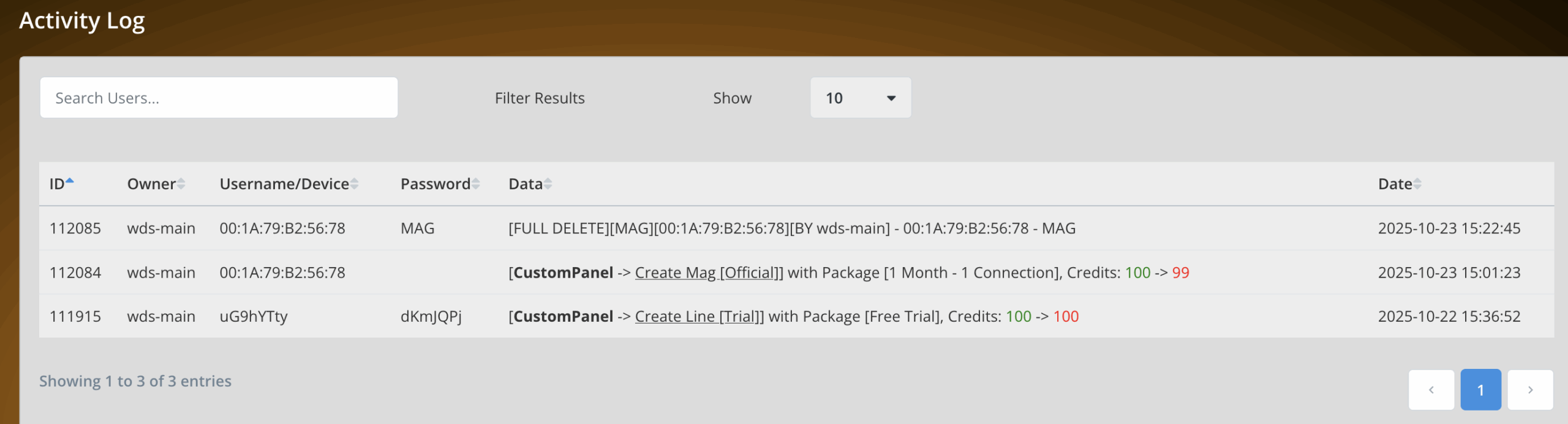
This section is showing all the logs of account creation and editing. As you can see, the streaming line we created, the MAG, everything is logged here. It shows who did it, and also when it happened. If the action consumed credits, you can see the credit balance before the action in Green and after in Red.
Credit Logs
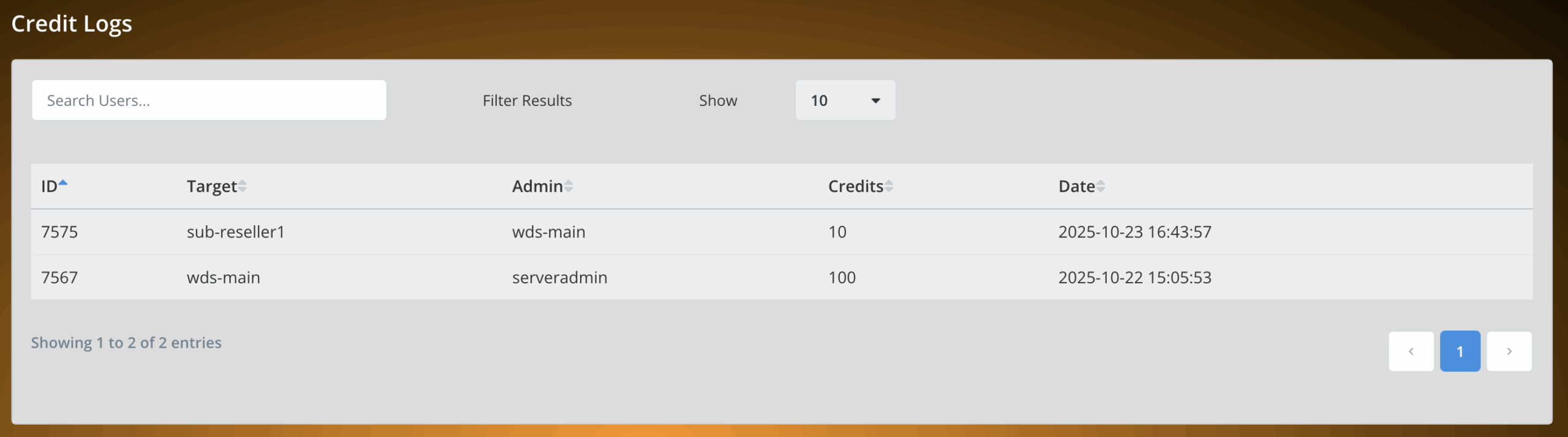
If you ever wanted to know how much and when the main provider (ServerAdmin) has added you credits, you can find the details here. The credit that we did add to our sub-reseller also logged here. Admin column is the sender and Target is the receiver of the credits.
Login Logs
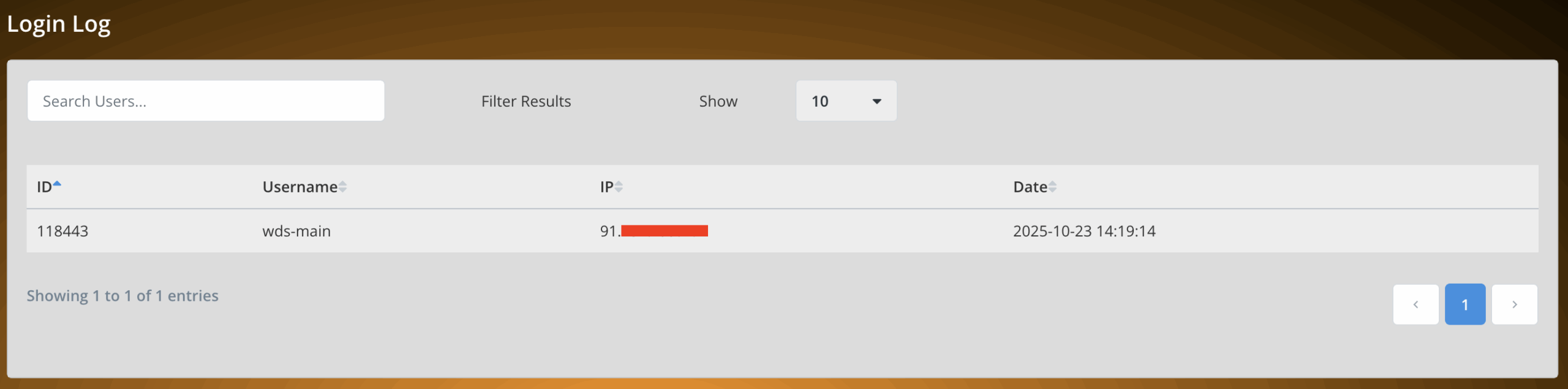
Here, we can find out which user logged into the panel, you and your sub-resellers. The IP address, the username and the time/date are the available info which completes this log.
How to Price the credits for your sub-resellers
I want to discuss the idea of price structure for your sub-reseller for those who may be having a little dilemma deciding.
- Apply the price directly using Profit System: Earlier we went through the Make Profit section where we apply certain amount of percentage on the credits base price which results in the reseller under you creating account according to those rates. This is one way of making sure you make money out of credits that you sell to your lower resellers.
- Keep the rates, Raise the price: You can also keep the credit rates as they are but sell them for higher prices. For instance, if you purchase your reseller panel credits from the main provider 1:1 (1 credit = $1) you can top up your sub-resellers for like 1:2 (1 credit = $2)
- If you go with #2, you can encourage them by applying certain discount or extra credits if they purchase big amounts. For instance if your Plan1 is 200 credits, you can sell plan2 for 210 credits but keep the price the same, that’s 10 extra credits for free as an incentive.
You can do many things, sky is the limit, just put some thoughts into it and great ideas will come to mind.
How to keep the IPTV reseller panel data safe?
One of the worries that you should have constantly is the accounts information you are creating on the panel. It is easy and possible on most panels to take a back up.
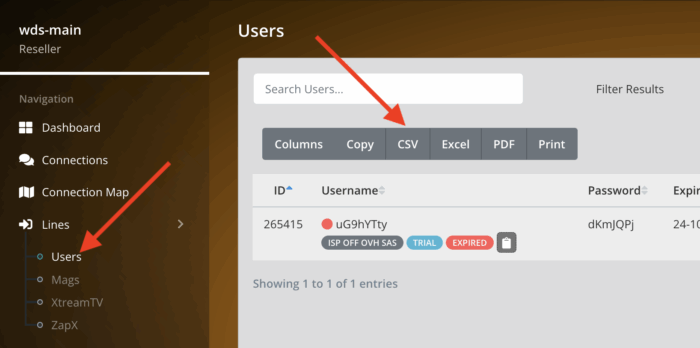
1- For instance, if you want to manually back up the streaming lines data, click Users from the left column. When the overview page opens up, click CSV or Excel to download the full lines details in one of those formats.
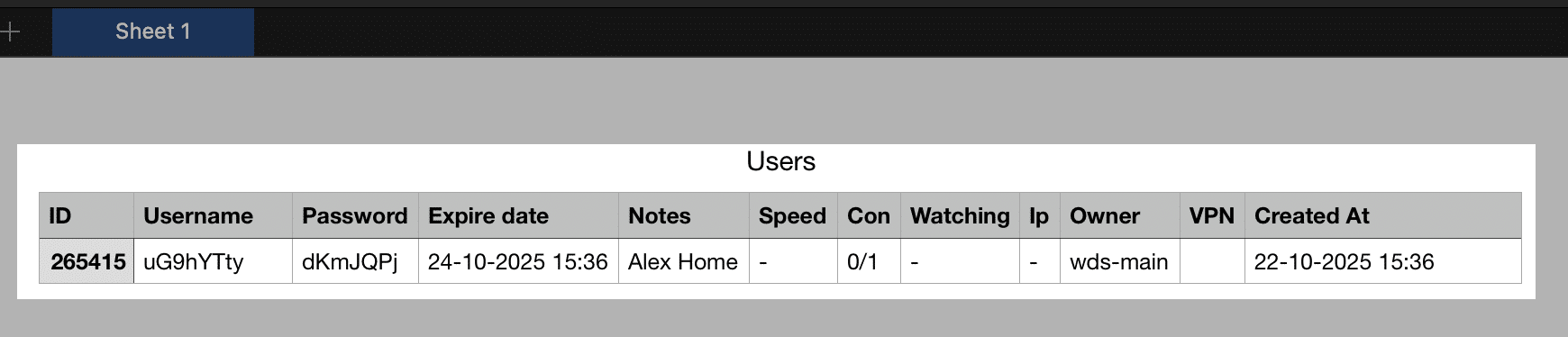
2- As you can see above, when we open the CSV file, the account created on the panel shows up here with full details.
That is a simple manual back up. If you have your own customer portal platform, like WHMCS, it should also have the back up automated function installed and enabled. Ask your developer for that.
Final verdict
Being an IPTV Reseller and getting a panel from a provider is a great idea. You avoid a lot of expenses as well as headaches of the technical side of things. Not only that, you will have a lot of time to work on your marketing, making good amount of money with almost no investment. Another good thing is, joining a Reseller program of IPTV requires no investment, just a small amount to purchase credits. However you need to make sure the provider of your choice is reliable.
Frequently Asked Questions
I want to become an IPTV Reseller, where do I get the panel?
First, start by finding a reliable IPTV provider. Grab a free trial from them as a normal user and evaluate their service during hot live events. If they are only providing the reseller panel, ask for a demo version, create yourself a streaming line and then check the service performance when you know it’s peak usage period. IN the meantime, drop some support tickets and measure their level of customer support.
Can the reseller service provider host their servers anywhere in the world?
It’s of utmost importance that the provider you are choosing to get the IPTV reseller panel from has their servers hosted closest to your main target market. If you are aiming global customer base, then it’s best that servers are hosted in the heart of Europe.
As a reseller, do I need to worry about content being up to date?
No, Updating Live TV and VOD content is the responsibility of the main provider. That’s one of the good things about being the IPTV reseller that you do not need to have any concerns, you just need to demand it to be done.
Is it necessary to have my own re-branded IPTV application?
Not necessary, but if you do, most of your users who have an android or Fire TV Stick devices will find it easy to load your service into their setup. On the other hand, anywhere that your application is loaded on the screen, all the people looking at that are getting to know your service name, a free service awareness tactic.
Should I purchase and link my own domain to my reseller panel?
I would say yes, not just that, again, keeps your brand name in front of the user, there are cases where the server addresses get blocked in certain regions. If your main provider gets hit, you will be too, while if you use your own domain, it saves you from that predicament.
In my panel, I see a Sub-reseller section, is it worth getting my own resellers?
The whole pint of doing this is to get your own retailers to do the hard work for you. Since they do their own marketing and add clients, they are doing all of the work for you and you just sell them credits,making profit by raising the price on their rates. That’s a money making machine.
My panel allows me to create various forms of IPTV accounts, which one is better?
Streaming lines, like M3U, are the best and most secure.

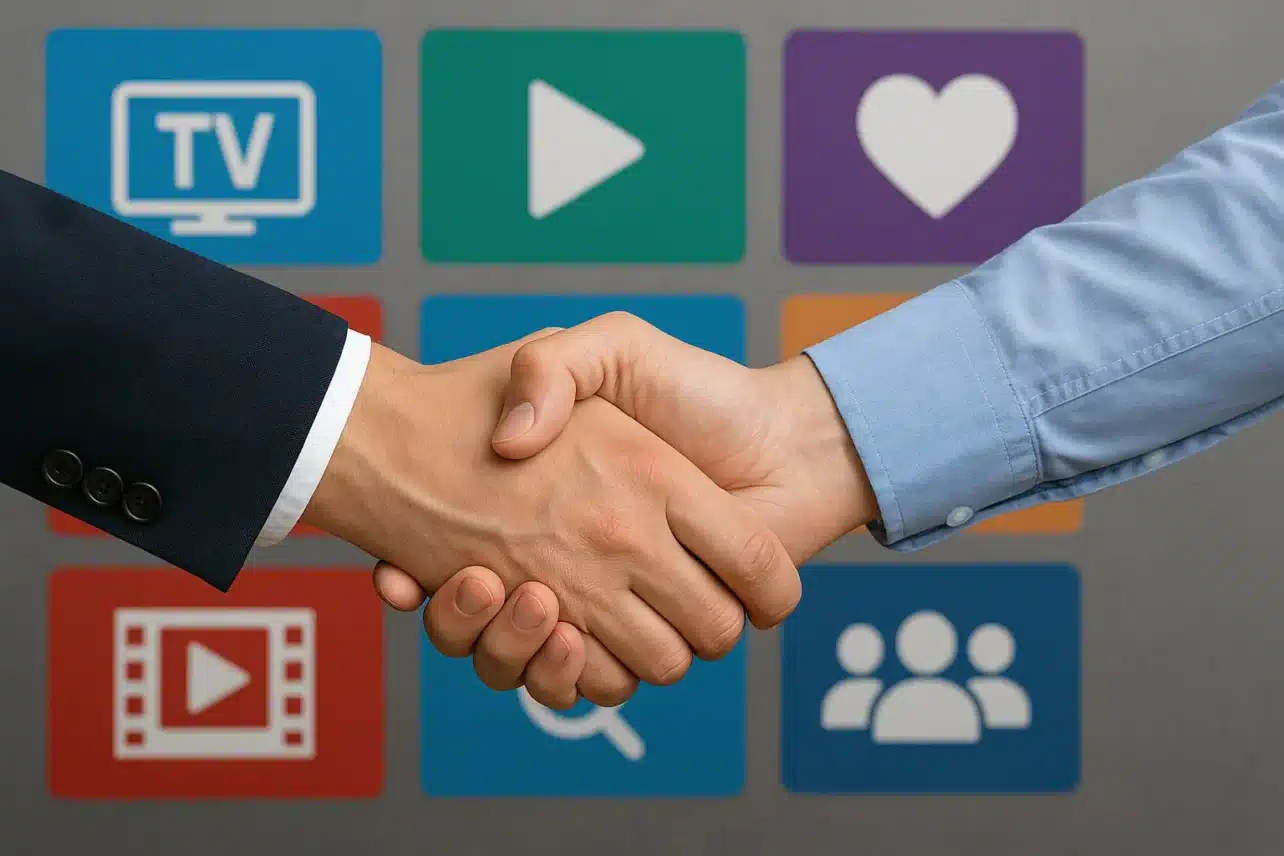
No comments yet