Each and every application on any device requires storage permission if they are to place or modify files on a device storage. Firestick is no different.
In this tutorial, we will cover the following:
-How would you know whether an application needs storage permission
-How to give the storage permission to an application
-How would you know whether an application needs storage permission?
When you want to download a file through an application, it will need to store the downloaded file on the hard drive of the device. If the permission is not granted by default, the device will show an error asking for storage permission to be given to the application. Amazon Firestick manages applications separately, you must get into the application manager directory of the desired app and allow the permission. Since the permission is given to one application, there are no security risks if you are worried about that. If your are too cautious, simply disable the permission after you are done.
-How to give the storage permission to an application?

1-Click on the gear icon to enter the Settings page

2-Click on Applications
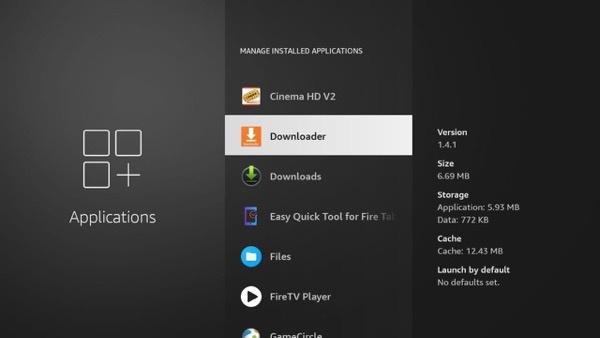
3-From the list of installed application, choose the desired one. In this case, Downloader.
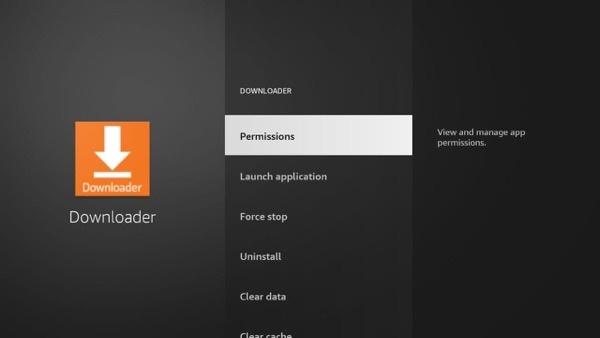
4-Open Permission page.

5-The Storage is usually on Deny or Disallow (depending on the make and model of your Stick). You should change it to Allow.
Now go back to the app and download the desired file.


No comments yet