There are applications which are not included in the Amazon Firestick app market. However, it is possible to download the APK file on the firestick using Downloader app and have the app installed.
Since installation this way is not the standard and not from the official firestick app market, then it most probably wont recognize the origin of the app. Therefore, it is needed to approve this installation by enabling a feature called “installation from unknown sources”. Full guide here.
Once “installation from unknown sources” is enabled, APK files can be downloaded via Downloader and installed.
Let’s begin installing Downloader:
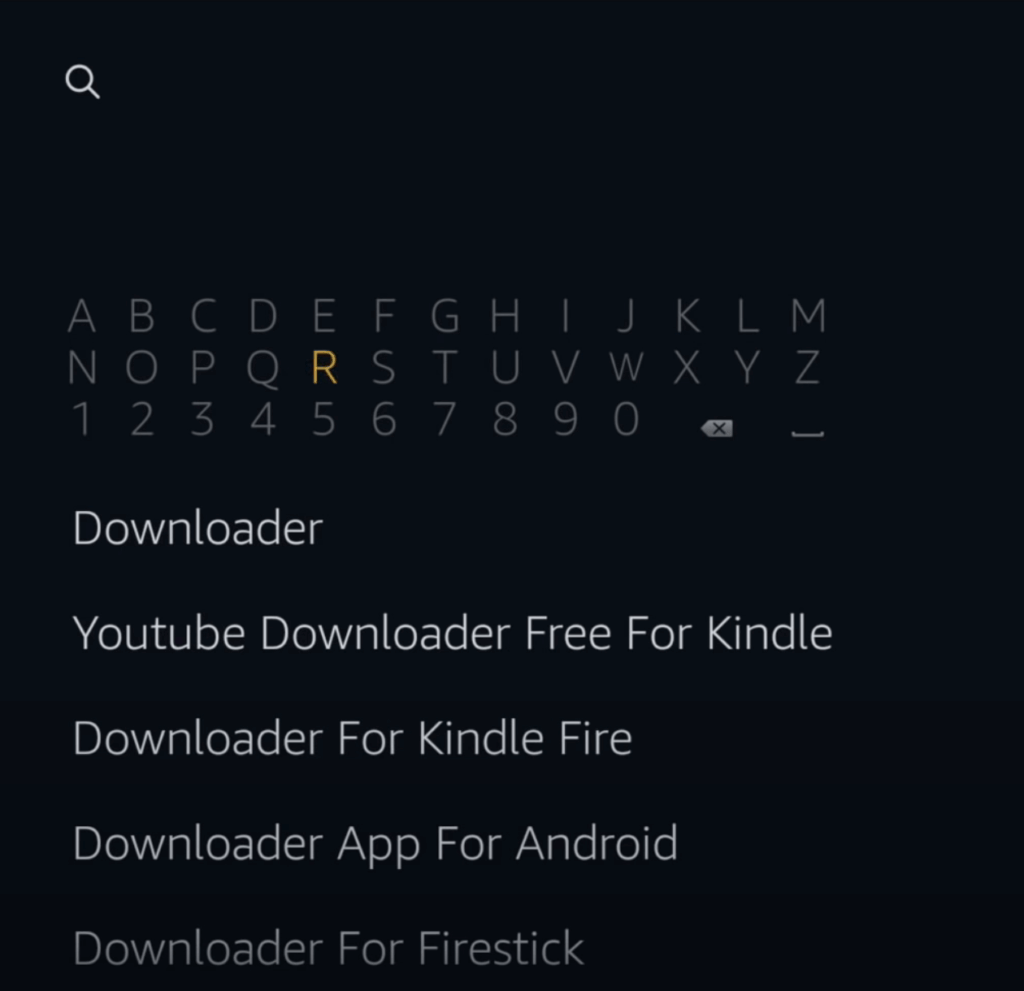
1-From top left side of home screen, click on search icon and type the word Downloader.
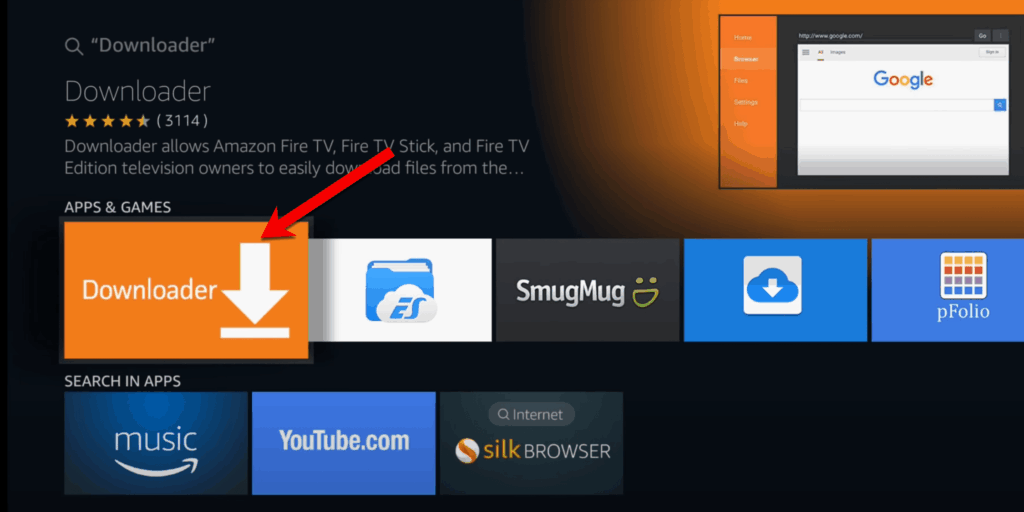
2-Click on Downloader app.
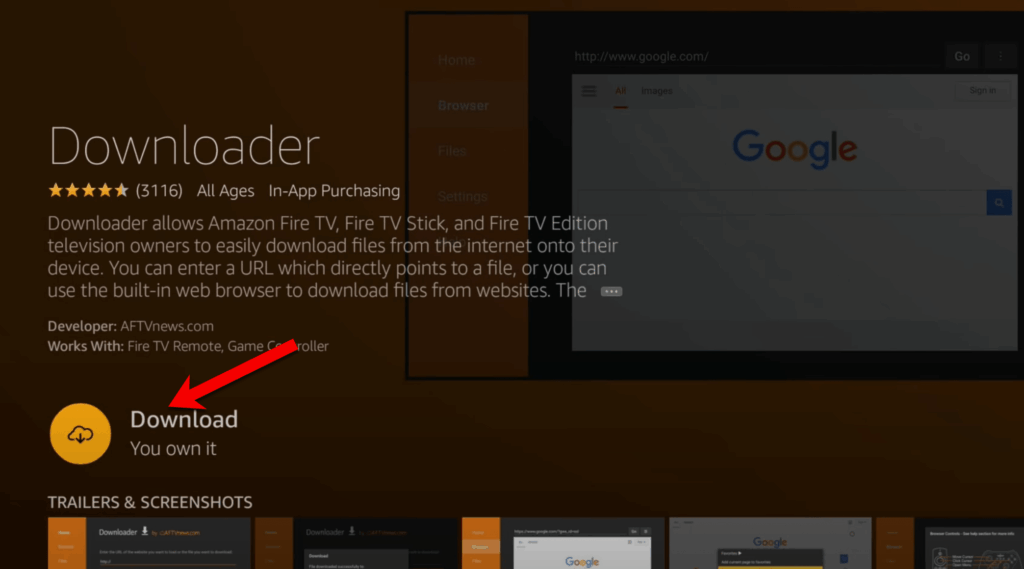
3-Click Download.
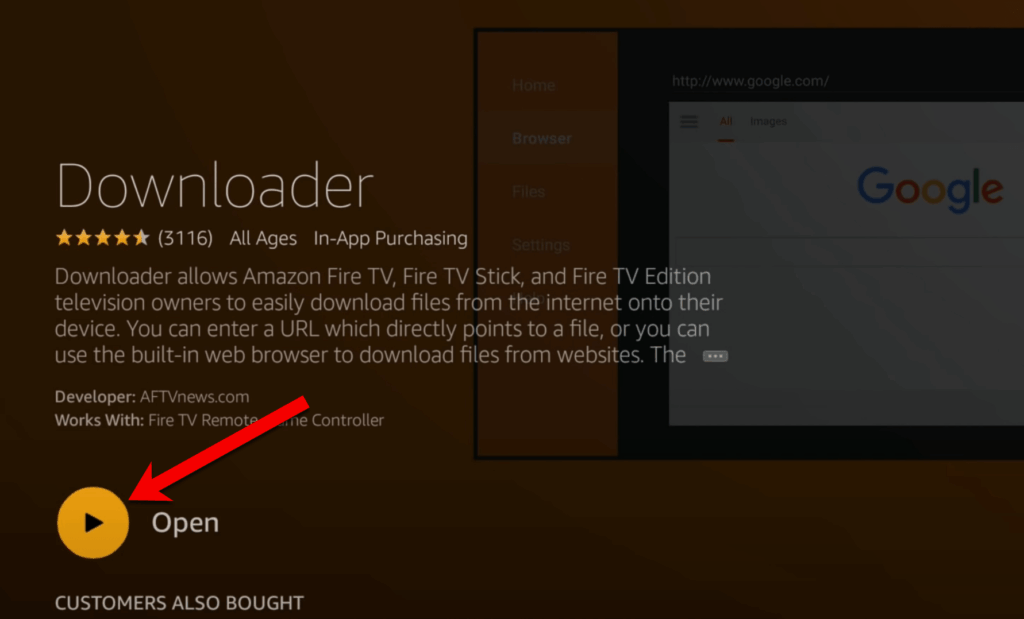
4-Once downloaded and installed, it is ready to Open.
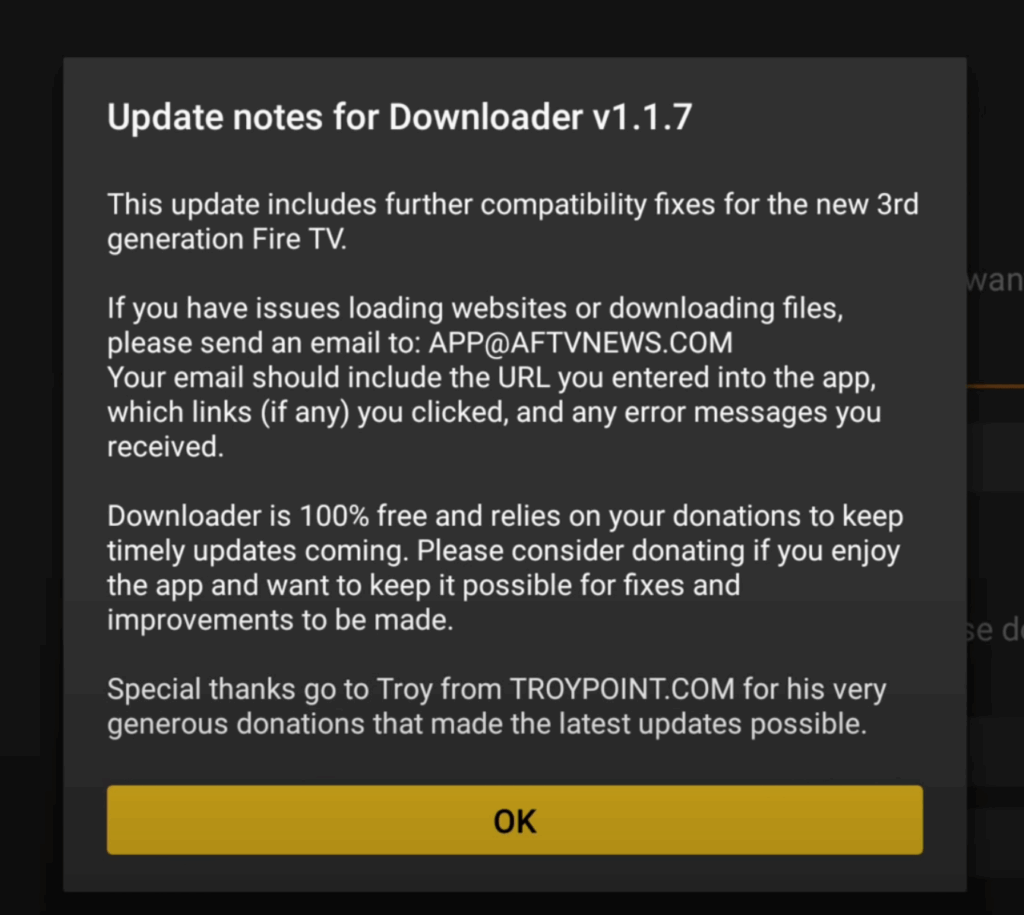
5-A note should show up confirming the version installed and necessary tips from the developer.
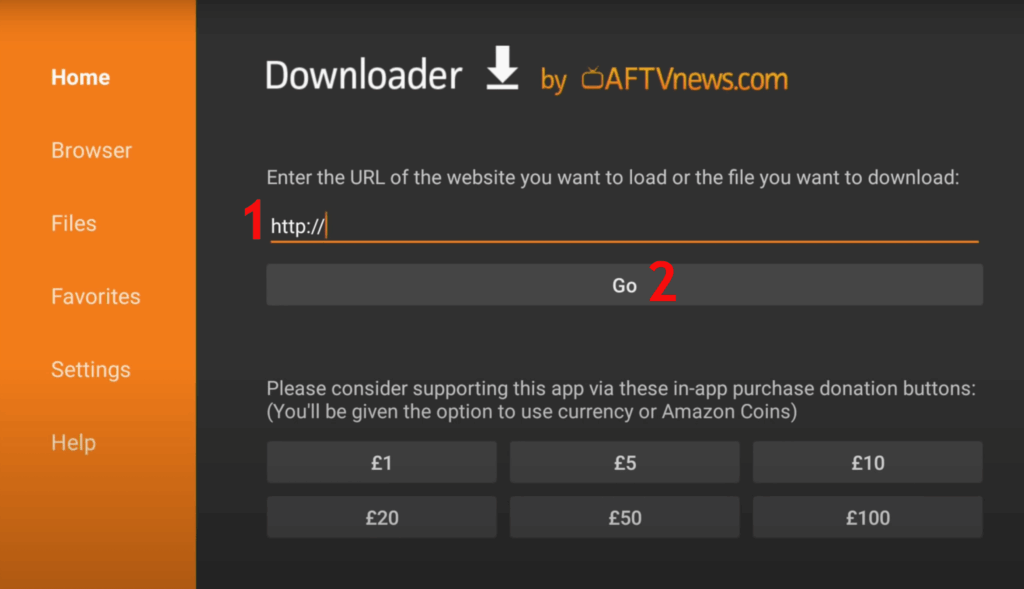
6-This is the homepage of the Downloader app. By default, the pointer shows up ride beside http:// .
The whole procedure is very easy: 1-Click OK(Enter) on the firestick remote so the keyboard appear and type the correct address of the APK file for download 2-Click on Go to download and install the file.
Below is an example.
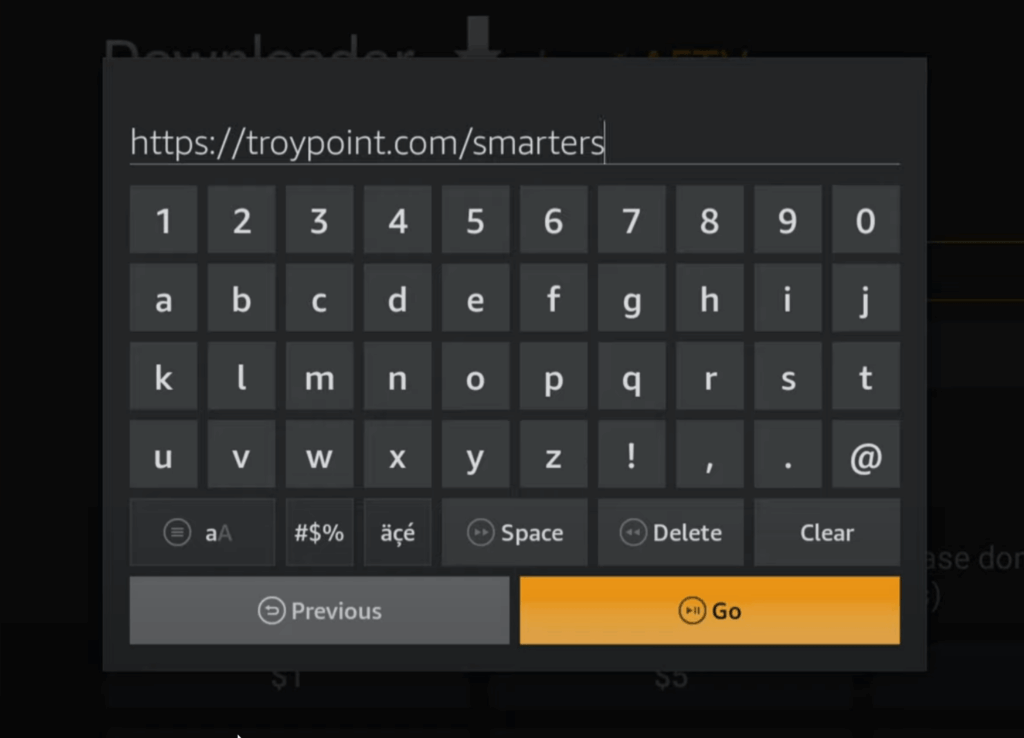
7-ThHere are the direct download urls of some of the common apps you might need:
You can use our download center to download the official copy of the file.
Simply type the address in the address bar and click Go.
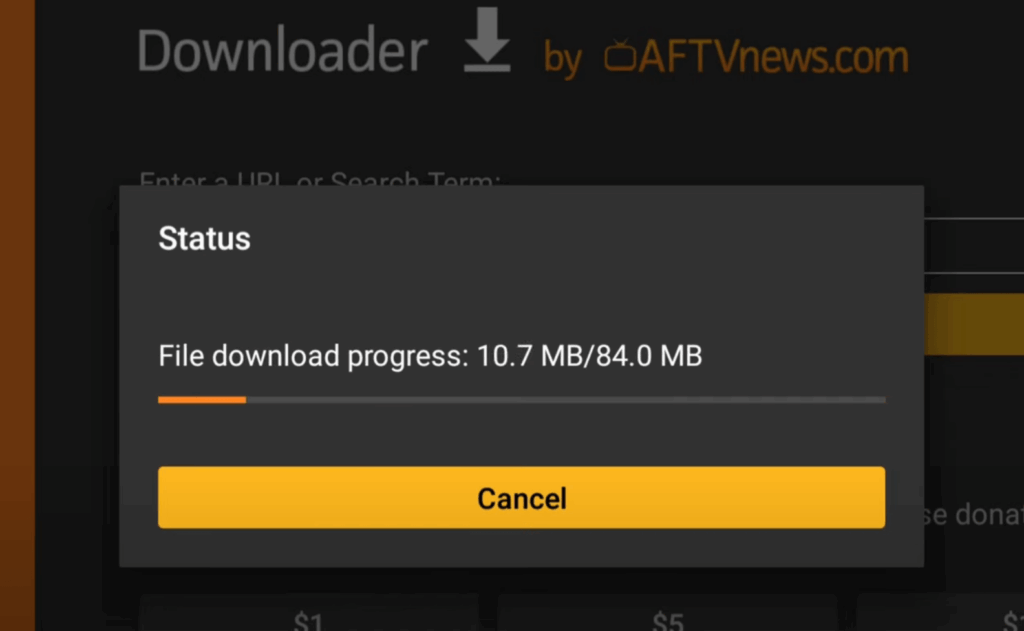
8-It connects to the host and starts downloading the file.
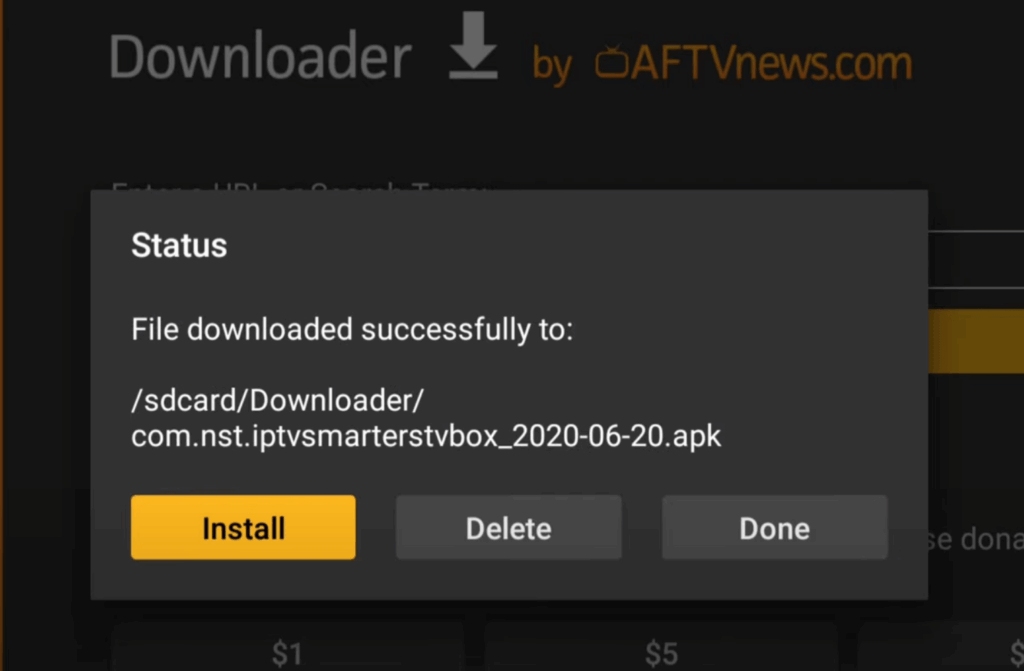
9-Click Install and proceed with installation.


No comments yet